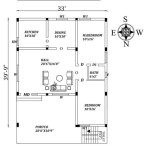AutoCAD Home Plan DWG: A Comprehensive Guide
AutoCAD home plan DWG files are essential tools in architectural design and construction. These files, created using Autodesk's AutoCAD software, provide detailed 2D or 3D representations of residential structures. The DWG format, short for "drawing," is a proprietary format used by AutoCAD and allows for precise and scalable designs. This allows architects, engineers, contractors, and homeowners to visualize, analyze, and modify home plans effectively.
The benefits of using AutoCAD home plan DWG files are numerous. They provide a high level of detail and accuracy, enabling precise measurements and calculations. This accuracy is crucial for construction documentation, material estimation, and cost analysis. The ability to create both 2D and 3D models allows for a comprehensive understanding of the design from various perspectives. Furthermore, the DWG format facilitates seamless collaboration among different stakeholders involved in the project. Sharing and modifying designs becomes straightforward, streamlining the communication process and reducing potential errors.
Creating an AutoCAD home plan DWG file typically involves several stages. The process begins with conceptualization and sketching, where initial ideas and requirements are outlined. Next, these concepts are translated into digital form using AutoCAD's drawing tools. Walls, doors, windows, and other architectural elements are precisely placed and dimensioned. As the design progresses, additional details such as electrical layouts, plumbing systems, and HVAC plans are incorporated. 3D modeling tools can then be utilized to generate a three-dimensional representation of the home, offering a realistic visualization of the finished product.
Numerous resources are available for acquiring AutoCAD home plan DWG files. Pre-designed house plans can be purchased from online marketplaces and architectural firms, offering a cost-effective and time-saving solution. These pre-drawn plans often come in various architectural styles and sizes, catering to different preferences and needs. Alternatively, custom home plans can be commissioned from architects or draftspersons who will work closely with clients to develop designs tailored to specific requirements. This personalized approach allows for greater flexibility and control over the design process.
Understanding the different types of AutoCAD home plan DWG files is crucial for selecting the appropriate file for a specific purpose. 2D DWG files provide平面 views, elevations, and sections, offering precise information about dimensions and layouts. These files are ideal for construction documentation and permit applications. 3D DWG files, on the other hand, provide a more immersive and realistic representation of the house, allowing for better visualization and spatial understanding. These files are useful for presentations, client approvals, and virtual walkthroughs. Some DWG files also contain BIM (Building Information Modeling) data, which adds information about materials, costs, and schedules, enhancing the utility of the model for construction management.
Utilizing AutoCAD home plan DWG files effectively requires familiarity with the software's functionalities. Navigating the drawing interface, using drawing and editing tools, and understanding layers and properties are essential skills. Various online tutorials, training courses, and resources are available to help users develop proficiency in AutoCAD. Learning how to manage different drawing elements, create accurate dimensions, and generate detailed drawings are crucial aspects of utilizing DWG files effectively.
The importance of adhering to building codes and regulations when using AutoCAD home plan DWG files cannot be overstated. Local building codes dictate specific requirements regarding structural integrity, fire safety, accessibility, and energy efficiency. Ensuring compliance with these codes is essential for obtaining building permits and ensuring the safety and functionality of the residential structure. Architects and designers must incorporate these regulations into the DWG files during the design process.
The future of AutoCAD home plan DWG files is closely tied to advancements in technology. Integration with virtual reality (VR) and augmented reality (AR) technologies is transforming how designs are visualized and experienced. VR allows users to immerse themselves in a virtual representation of the home, enabling a more realistic and interactive experience. AR overlays digital information onto the real world, allowing users to visualize how the design will interact with the existing environment. These technologies are enhancing the design process and improving communication between clients and professionals.
Furthermore, cloud-based platforms are becoming increasingly prevalent for sharing and collaborating on DWG files. Cloud storage facilitates access to designs from anywhere with an internet connection, enabling seamless collaboration among project stakeholders. Real-time updates and revisions can be made to the DWG files, ensuring everyone is working with the most current version. This streamlined workflow enhances productivity and reduces the risk of errors.
Finally, the integration of artificial intelligence (AI) and machine learning is poised to further revolutionize the use of AutoCAD home plan DWG files. AI algorithms can automate repetitive tasks, optimize designs for energy efficiency, and even generate design options based on user preferences. These advancements promise to enhance the efficiency and creativity of the design process, leading to more innovative and sustainable residential designs.

32 Autocad Small House Plans Drawings Free Design Home Floor Modern Plan

Architecture House Ground Floor And First Plan Autocad Drawing Dwg File

30 X30 Autocad House Floor Plan Cad Drawing Dwg File Cadbull

50 X50 House Space Layout Dwg File Plan N Design App Architectural Plans Free

Autocad Tutorial Draw A House Floor Plan Free Cad Blocks In Dwg File Format

30 X30 House Layout Plan Autocad Drawing Dwg File Cadbull

Autocad 3 Bedrooms House Layout Plan Drawing Dwg File

House Dwg Free Cad Blocks

Single Family House Free Cad Blocks Dwg Files

40 X45 House Plan Free Autocad 2d Drawing N Design Architectural Floor Plans