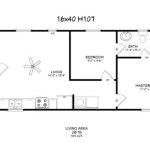AutoCAD Home Plan Tutorial
AutoCAD is a powerful tool for creating precise and detailed home plans. This tutorial provides a step-by-step guide for developing a basic home plan using AutoCAD, covering essential commands and techniques. While this tutorial focuses on fundamental concepts, it offers a solid foundation for more complex projects.
Setting up the Drawing: Begin by setting up the drawing environment. This involves selecting the appropriate units (typically architectural units – inches or feet) and defining the drawing limits. Accurate unit settings are crucial for ensuring real-world scale and preventing errors later in the design process. The drawing limits define the working area, allowing efficient management of the drawing space.
Creating Walls: Walls are fundamental elements of any home plan. AutoCAD offers several methods for drawing walls, including the LINE command for simple straight walls and the PLINE command for more complex wall configurations with varying thicknesses. The OFFSET command can be used to create parallel lines, representing wall thickness, ensuring consistent dimensions throughout the plan.
Adding Doors and Windows: Once the wall outlines are established, doors and windows can be inserted. AutoCAD provides pre-drawn blocks for standard door and window sizes, simplifying the process. These blocks can be inserted directly into the wall lines, ensuring proper alignment. Custom blocks can also be created for unique door and window designs. The properties of these blocks can be modified to reflect specific dimensions and styles.
Drawing Rooms and Spaces: With walls, doors, and windows in place, the next step is to define individual rooms and spaces. This can be achieved by using the PLINE command to create closed polylines representing the boundaries of each room. Proper labeling of each space is essential for clarity and organization, ensuring that the plan is easily understood.
Adding Dimensions: Accurate dimensions are critical in any architectural drawing. AutoCAD's dimensioning tools allow for precise measurement and annotation of the plan. Linear dimensions can be used to indicate wall lengths and room sizes, while angular dimensions can be used for angles and corners. Proper dimensioning practices are crucial for conveying the necessary information to builders and contractors.
Creating Text and Labels: Clear and concise labeling is essential for understanding the different elements of the plan. AutoCAD's text tools allow for adding labels to rooms, doors, windows, and other features. Using appropriate text styles and sizes ensures readability and professionalism. Consistent labeling contributes to a well-organized and easy-to-interpret plan.
Utilizing Layers: Layers are a powerful organizational tool in AutoCAD. Different elements of the home plan, such as walls, doors, windows, and dimensions, can be placed on separate layers. This allows for selective visibility and control over the drawing elements. For instance, one might choose to hide the dimension layer while working on wall placement and then make it visible again when needed.
Inserting Furniture and Fixtures: To visualize the completed space, furniture and fixtures can be added to the plan. AutoCAD libraries offer a wide selection of pre-drawn blocks for common furniture items. These blocks can be scaled and rotated to fit within the room layout, providing a more realistic representation of the finished space.
Hatching and Materials: Hatching can be used to represent different materials and surfaces within the plan. For example, different hatch patterns can be applied to flooring, carpeting, and tiling. This adds visual clarity and helps differentiate between various materials. Consistent use of hatching contributes to a professional-looking plan.
Creating Elevations and Sections: While the floor plan provides a top-down view, elevations and sections offer different perspectives. Elevations show the vertical faces of the building, while sections show a cut-through view. These views are essential for understanding the building's height, design features, and construction details.
Working with Layouts and Viewports: Layouts allow for creating different presentations of the drawing. Viewports within a layout display specific portions of the drawing at different scales. This is useful for creating separate sheets for the floor plan, elevations, and sections. Proper use of layouts and viewports allows for a well-organized and comprehensive presentation of the design.
Printing and Plotting: The final step is printing or plotting the finished home plan. AutoCAD offers various printing options, allowing users to specify paper size, scale, and other settings. Properly configured printing settings are essential for producing a clear and accurate representation of the design.
This tutorial provides a foundational understanding of creating a basic home plan in AutoCAD. Mastering these fundamental commands and techniques is essential for developing more complex and detailed architectural drawings. Further exploration of AutoCAD's features and functionalities will enhance proficiency and allow for more advanced design capabilities.
Making A Simple Floor Plan In Autocad Part 1 Of 3
Basic Floor Plan Drafting In Autocad 7 Steps Instructables
How To Draw Floor Plans In Autocad Edrawmax
How To Draw Floor Plans In Autocad Edrawmax
Floorplan Complete Tutorial Autocad Learn
Autocad Tutorials For The Basics Of Program How To Draw Home Plans
Elevation Drawings In Autocad Tutorial And S
Autocad Learn How To Create A 2d Floor Plan Udemy
Autocad Floor Plan Tutorial For Beginners 1
Floor Plan Create 2d 3d Plans Autodesk