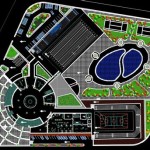How to Draw a Plan for a House on the Computer
Creating a house plan on a computer can be a rewarding experience, resulting in a detailed and accurate representation of your desired home. With the right software and some basic knowledge, you can plan the layout, dimensions, and even the exterior appearance of your dream house.
Choosing the Right Software
There are many different software programs available for drawing house plans. Some popular options include:
- AutoCAD Architecture: Professional-grade software with advanced features for detailed design.
- SketchUp: User-friendly software for creating 3D models and plans.
- Home Designer Pro: Home-oriented software with a wide range of tools for designing and visualizing.
- Floorplanner: Online software that allows you to draw plans using a web browser.
Creating a Floor Plan
The first step in drawing a house plan is to create a floor plan. This will involve laying out the rooms, walls, and doors. You can start by sketching a rough outline of the house on paper before transferring it to the software.
When creating a floor plan, keep in mind the following:
- The scale of the drawing (e.g., 1/4 inch = 1 foot).
- The dimensions of each room and wall.
- The placement of windows and doors.
- The flow of traffic through the house.
Adding Elevations and Sections
Once you have created a floor plan, you can add elevations and sections to show the exterior and interior of the house. Elevations are vertical drawings that show the height and shape of the house from different sides. Sections are horizontal drawings that show the interior layout and construction details.
When creating elevations and sections, pay attention to the following:
- The overall shape and style of the house.
- The placement of windows and doors.
- The materials used in the construction.
- The relationship between the interior and exterior of the house.
Creating a 3D Model
If you want to see a realistic representation of your house, you can create a 3D model. This will allow you to visualize the design from all angles and make any necessary adjustments.
To create a 3D model, you can use software such as SketchUp or Blender. These programs allow you to import your floor plan and elevations and then extrude them into a 3D model.
Getting Feedback and Making Revisions
Once you have created a house plan, it is important to get feedback from others. This could include family members, friends, or a professional architect. They can provide valuable insights and suggestions that can help you improve the design.
After receiving feedback, you may need to make revisions to the plan. This could involve changing the layout, dimensions, or even the overall design of the house.
Conclusion
Drawing a house plan on the computer can be a challenging but rewarding task. By following the steps outlined above and using the right software, you can create a detailed and accurate representation of your dream home.

How To Draw House Plans On Your Pc 5 Simple Steps

Floor Plan Creator And Designer Free Easy App

Draw Floor Plans With The Roomsketcher App

How To Draw House Plans On Your Pc 5 Simple Steps

How To Draw A Floor Plan Live Home 3d

What Is Used To Draw House Plans Cedreo

How To Make Floor Plan In Laptop Using Microsoft Word

Draw Floor Plans With The Roomsketcher App

How To Draw Blueprints For A House With Pictures Wikihow

How To Draw House Plans On Your Pc 5 Simple Steps