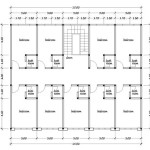Essential Aspects of a Complete House Plan in AutoCAD 2D
For any construction project, a comprehensive house plan is crucial. AutoCAD 2D, a widely used computer-aided drafting (CAD) software, offers a powerful tool for creating detailed and accurate house plans. Here are the essential aspects to consider:
1. Floor Plan
The floor plan is the foundation of a house plan, outlining the layout of each level. It should include:
- Room dimensions and locations
- Door and window placements li>Walls, partitions, and structural elements
2. Elevations
Elevations are drawings that show the exterior walls of the house from different angles. They provide a visual representation of the house's height, shape, and architectural features.
3. Sections
Sections are vertical drawings that cut through the house to show the interior layout. They are useful for visualizing the relationship between different rooms and for understanding the structural elements.
4. Roof Plan
The roof plan shows the type of roof, its pitch, and any special features such as skylights or chimneys. It provides a complete overview of the roof structure and its impact on the house's aesthetics.
5. Site Plan
The site plan shows the house's position on the lot. It includes the location of driveways, walkways, and other outdoor features. The site plan ensures that the house fits harmoniously into its surroundings.
6. Electrical Plan
The electrical plan specifies the placement of electrical outlets, switches, and fixtures. It also includes the wiring scheme and any special electrical considerations.
7. Plumbing Plan
The plumbing plan shows the location of pipes, fixtures, and drains. It ensures that the plumbing system meets building codes and provides adequate water and drainage.
8. HVAC Plan
The HVAC plan outlines the heating, ventilation, and air conditioning system. It specifies the location of vents, ducts, and equipment. Proper HVAC planning ensures a comfortable indoor climate.
9. Structural Details
Structural details provide specific information about the house's structural system, including framing, foundations, and beams. These details ensure the structural integrity and safety of the house.
10. Schedule and Specifications
The schedule and specifications provide additional information about the project, including materials, finishes, and construction methods. They ensure that all aspects of the house plan are clearly defined and followed during construction.
By incorporating these essential aspects, you can create a comprehensive and functional house plan in AutoCAD 2D that will guide the construction process and ensure a successful project.
Autocad 2d House Plan For 4 Bedroom Sd Art

Autocad Drawing And Coohom Design 3d Fast Rendering Blog

First Floor Plan Of Residence Detail Presented In This Autocad Drawing File 2d Auto Cad Ca Layout

Design A Beautiful 2d House On Autocad By Wasif97 Fiverr

I Will Draw 2d Floor Plan And Home Designing In Autocad Stan Freelance Marketplace Savvy

Design Autocad 2d And 3d House Plan By Wahabshaikh12 Fiverr

Make 2d Plans Floor Using Autocad By Shani 196 House With Photos

Autocad Complete 2d And 3d House Plan Part 1

Autocad 2d Floor Plans Redraw Plan From On All Drawings For 10 Freelancer Asia Siddique Architectclub Kwork
An Architectural House Plan 2d Floor Plans In Autocad Upwork