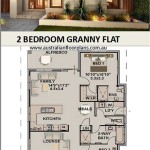Essential Aspects of Creating a Floor Plan in AutoCAD 2010
AutoCAD 2010 is a widely-used software program for creating precise and detailed floor plans. While the process may seem complex at first, following a step-by-step approach and understanding the essential aspects can make it manageable. This article outlines the fundamental steps and considerations for creating floor plans in AutoCAD 2010.
1. Setting Up the Drawing Environment
Before starting the floor plan, set up the drawing environment by defining the unit of measurement, creating layers, and setting the drawing scale. Layers allow for organizing different elements of the plan, such as walls, furniture, and dimensions, for easier editing and visibility.
2. Creating the Perimeter
Start by drawing the perimeter of the floor plan using lines or polylines. Ensure accurate dimensions to represent the walls' length and width. Use orthogonal tracking to align lines perpendicularly or horizontally.
3. Adding Interior Walls and Spaces
Divide the space within the perimeter into different rooms or areas using lines or walls. Consider door and window placements for functionality and aesthetics. Maintain a consistent thickness for walls based on the building's specifications.
4. Including Doors and Windows
Insert doors and windows by selecting appropriate blocks from the AutoCAD library or creating custom blocks. Position them correctly within the walls and adjust their sizes as needed. Blocks allow for quick and consistent insertion of these elements.
5. Adding Dimensions
Adding dimensions is crucial for precise construction. Use linear dimensions to indicate the length of walls and spaces, and angular dimensions to show angles between elements. Dimension styles can be customized for clarity and readability.
6. Inserting Furniture and Fittings
Enhance the plan's functionality by adding furniture, appliances, and other fixtures. You can use blocks from the AutoCAD library or create your own. Scale and position these elements accurately to represent the intended layout.
7. Adding Text and Annotations
Add text to label rooms, doors, and other features for clear identification. Annotate the plan with notes, symbols, or other information to convey design intent and specifications.
8. Setting Layers and Colors
Use layers to organize and distinguish different elements of the floor plan. Assign colors to layers to visually differentiate walls, furniture, and dimensions. This facilitates editing and enhances plan readability.
9. Scaling and Printing
Set the drawing scale to ensure the plan is printed at the desired size. The scale should accurately represent the actual dimensions of the space. Print the floor plan using appropriate paper size and settings.
10. Additional Considerations
Consider the following recommendations for effective floor plan creation: Use a grid to maintain alignment and accuracy. Freeze unnecessary layers to improve drawing performance. Save the file in a suitable format for sharing and further editing. Seek assistance from experienced AutoCAD users or professionals if needed.
Creating floor plans in AutoCAD 2010 requires attention to detail, precision, and a systematic approach. By following these essential aspects, you can create clear, accurate, and professional floor plans that effectively convey design intent and facilitate construction.

Autocad 2010 How To Draw A Simple Floor Plan Step By

Autocad Tutorials Introduction To Plotting Scale With Layouts In 2010

Autocad 2010 How To Draw A Simple Floor Plan Step By

Autocad 2010 Tutorial Series Drawing A Floor Plan By Tod Stephens Ebook Barnes Noble

Autocad Floor Plan Tutorial For Beginners 1

Create Floor Plans With Autocad Lt Acad Systems Autodesk Gold Partner Training Certification Center

Autocad Floor Plan Tutorial For Beginners 1

Here We Are Writing About Autocad Tutorial 2010 What Is Auto Cad Learn Dra

Solved Homework For Autocad 2024 Notes 1 You May Be Chegg Com

Draw Electrical Design Drawing Floor Plan On Autocad 2d By Pasindurandi841 Fiverr