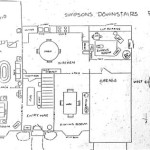Making House Plans in AutoCAD: Essential Aspects
Creating house plans in AutoCAD requires a combination of technical expertise and architectural design principles. AutoCAD, being a powerful 2D and 3D computer-aided design (CAD) software, empowers architects and designers to produce precise and detailed house plans. Here are some essential aspects to consider when making house plans in AutoCAD:
1. Understanding Architectural Standards
Before starting the design process, it's crucial to familiarize oneself with architectural standards and building codes applicable to the project's location. These standards govern various aspects, including room dimensions, clearances, and structural requirements, ensuring compliance with safety regulations and industry best practices.
2. Defining Floor Plans
The floor plan forms the foundation of a house design. It outlines the arrangement and dimensions of rooms, walls, doors, and windows. Accuracy in creating floor plans is vital, as they serve as a blueprint for the construction process. AutoCAD's precise drawing tools enable users to create detailed floor plans with exact measurements.
3. Incorporating Elevations and Sections
Elevations and sections provide additional perspectives of the building. Elevations show the external appearance of each side of the house, while sections reveal the internal structure and spatial relationships. Creating these drawings in AutoCAD helps visualize the project from different angles, ensuring a comprehensive understanding of the design.
4. Adding Details and Annotations
Once the basic structure is defined, it's time to add details and annotations to the plans. These include electrical outlets, plumbing fixtures, kitchen cabinetry, and other essential elements. AutoCAD provides a vast library of symbols and annotation tools that simplify the process of detailing house plans.
5. Generating 3D Models
Creating 3D models of the house design in AutoCAD adds an extra dimension to the plans. 3D models allow for visualization and analysis of the project's spatial relationships, exterior appearance, and overall form. This enhances the design process and facilitates communication with clients and contractors.
6. Using Layouts and Viewports
AutoCAD's layout and viewport feature enables users to arrange multiple views of the plans on a single sheet. This helps present the design in a clear and organized manner, making it easier to communicate and collaborate with others.
7. Collaboration and Communication
Effective collaboration and communication are essential in house plan development. AutoCAD supports file sharing, allowing multiple users to work on the same project simultaneously. Additionally, the software enables the generation of high-quality printouts and digital files that can be easily shared for review and approval.
Conclusion
Making house plans in AutoCAD requires a methodical approach and attention to detail. By understanding architectural standards, creating precise floor plans, incorporating elevations and sections, adding details and annotations, generating 3D models, using layouts and viewports, and fostering collaboration, you can produce professional-quality house plans that meet your design aspirations and industry requirements. AutoCAD provides the necessary tools and functionalities to streamline the process and empower you to create innovative and functional house designs.

Making A Simple Floor Plan In Autocad Part 1 Of 3

Autocad Drawing And Coohom Design 3d Fast Rendering Blog

How To Draw Floor Plans In Autocad Edrawmax

Is Autocad The Best Floor Plan For Estate Agents Elements Property

Floor Plan Create 2d 3d Plans Autodesk

First Floor Plan Of Residence Detail Presented In This Autocad Drawing File 2d Auto Cad Ca Layout

33 5 X45 Amazing 2bhk East Facing House Plan As Per Vastu Shastra Autocad Dwg And File Details Cad Free Plans Budget

Basic Floor Plan Drafting In Autocad 7 Steps Instructables

How To Make House Floor Plan In Autocad Fantasticeng

32 Autocad Small House Plans Drawings Free Design Home Floor Modern Plan