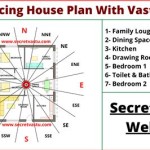CAD Files for Home Plans: A Comprehensive Guide
Computer-Aided Design (CAD) files have revolutionized the architectural and construction industries, offering a precise and flexible approach to home design. CAD files for home plans provide a digital representation of a proposed building, including detailed floor plans, elevations, sections, and 3D models. These files serve as the blueprint for the entire construction process, facilitating communication and collaboration among architects, engineers, contractors, and homeowners.
CAD software offers various functionalities that surpass traditional hand-drawn blueprints. The ability to create accurate, scalable drawings allows for precise measurements and minimizes errors. Modifications and revisions can be easily implemented, saving time and resources. Furthermore, CAD software enables the creation of realistic 3D visualizations, giving clients a clear understanding of the finished product before construction begins.
Several different CAD file formats are commonly used for home plans. DWG (Drawing) is a proprietary format developed by Autodesk, widely used in the industry and recognized by most CAD software. DXF (Drawing Exchange Format) is an open standard file format that ensures compatibility between different CAD programs. Other formats include DGN (MicroStation Design File) and IFC (Industry Foundation Classes), which facilitates data exchange across different software platforms used in the building industry.
Accessing CAD files for home plans provides numerous advantages. The detailed information contained within these files allows for accurate cost estimations, material takeoffs, and construction scheduling. The ability to visualize the design in 3D helps identify potential design flaws and optimize space utilization. Furthermore, CAD files facilitate communication between all stakeholders, ensuring everyone is working from the same set of information.
Finding pre-designed CAD files for home plans is a cost-effective option for those seeking readily available designs. Numerous online resources offer a vast library of downloadable CAD files in various architectural styles and sizes. These pre-designed plans can be customized to meet specific needs and preferences, offering a faster and more affordable alternative to commissioning a completely custom design.
Working with CAD files requires specialized software. Autodesk AutoCAD is the industry-leading CAD software, offering a comprehensive set of tools for creating and editing 2D and 3D drawings. Other popular CAD software options include Revit, SketchUp, and ArchiCAD. These programs vary in complexity and functionality, catering to different user skill levels and project requirements.
Understanding the different types of drawings included in a set of CAD home plans is crucial. Floor plans provide a bird's-eye view of the layout of each floor, showing the location of walls, doors, windows, and fixtures. Elevations depict the exterior walls of the building from different viewpoints. Sections are cut-through views of the building, revealing the internal structure and construction details. 3D models offer a realistic representation of the finished building, allowing for a comprehensive understanding of the design.
The use of CAD files has significantly improved the accuracy and efficiency of the home design process. The ability to create precise drawings and 3D models minimizes errors and facilitates better communication between all parties involved. The flexibility of CAD software allows for easy modifications and revisions, optimizing the design and ensuring the final product meets the client's expectations.
While CAD files offer numerous benefits, some potential challenges should be considered. Working with CAD software requires specialized training and expertise. The cost of CAD software can be significant, especially for professional-grade programs. Furthermore, ensuring compatibility between different CAD file formats can sometimes pose a challenge.
When selecting CAD files for home plans, consider the reputation and reliability of the source. Verify the accuracy and completeness of the drawings, ensuring they comply with local building codes and regulations. Choosing the appropriate CAD software is also crucial, considering factors such as functionality, cost, and user skill level.
The future of CAD files in home design is promising. Advancements in technology are leading to more intuitive and user-friendly CAD software, making it accessible to a wider audience. The integration of Building Information Modeling (BIM) with CAD further enhances the design process by incorporating data-rich models that contain information about building materials, energy performance, and construction scheduling.
The utilization of CAD files has transformed the home design process, offering a more precise, efficient, and collaborative approach. From conceptualization to construction, CAD files play a crucial role in bringing architectural visions to life, ensuring the creation of functional, aesthetically pleasing, and structurally sound homes.
Whether you are a homeowner, architect, or contractor, understanding the significance and applications of CAD files for home plans is essential in today's digital age. By leveraging the power of CAD technology, the home design and construction process can be streamlined, optimized, and ultimately, more successful.

50 X50 House Space Layout Dwg File Plan N Design

32 Autocad Small House Plans Drawings Free Design Home Floor Plan

Autocad Drawing And Coohom Design 3d Fast Rendering Blog

First Floor Plan Of Residence Detail Presented In This Autocad Drawing File 2d Auto Cad Ca Layout
House Space Planning 25 X30 Floor Plan Cad Drawing N Design

Single Family House Free Cad Blocks Dwg Files

Floor Plan Quickly Create Plans With Cad Pro

House Plan Autocad Drawing 1000 Free Civil Website

30 X30 House Layout Plan Autocad Drawing Dwg File Cadbull

House Dwg Free Cad Blocks