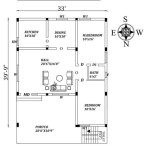How To Draw Up Floor Plans For A House
Creating floor plans for a house is an essential step in the home design process. Whether you're building a new home, remodeling, or simply rearranging furniture, having a well-thought-out floor plan can help you visualize the layout and make informed decisions about the space.1. Define Your Needs & Requirements:
- Start by determining the number of bedrooms, bathrooms, and other spaces you need. - Consider the size and layout of each room, as well as any special features or requirements (e.g., a home office, walk-in closet, or laundry room).2. Select Your Design Style:
- Choose a design style that reflects your personal preferences and complements the overall look of your home. - Popular styles include traditional, modern, contemporary, farmhouse, and more.3. Layout & Room Arrangement:
- Start with the main living spaces, such as the living room, dining room, and kitchen. - Arrange these spaces in a way that creates a natural flow and easy access between them. - Next, design the bedrooms and bathrooms, ensuring privacy and convenience. - Don't forget about other functional spaces like the garage, basement, and storage areas.4. Measurements & Accuracy:
- Use accurate measurements when drawing your floor plans. - Measure the length, width, and height of each room, as well as the location of windows, doors, and other features. - Consider the scale of your drawings and use appropriate symbols and notations to represent various elements.5. Consider Circulation:
- Pay attention to the flow of movement within the house. - Make sure there are clear pathways connecting different spaces, avoiding cramped or awkward layouts. - Plan for adequate hallways, entryways, and circulation areas.6. Placement of Fixtures & Features:
- Determine the location of electrical outlets, plumbing fixtures, and heating/cooling vents. - Consider the position of furniture and appliances to ensure proper functionality and aesthetics. - Include built-in features like fireplaces, bookshelves, or kitchen islands.7. Add Architectural Details:
- Enhance the look of your floor plans by adding architectural details and elements. - Include staircases, railings, arches, columns, and decorative moldings. - Experiment with different ceiling heights and shapes to create visual interest.8. Use Design Software:
- Consider using design software to create digital floor plans. - Software like AutoCAD, SketchUp, or Home Design Studio can help you create accurate and detailed plans with ease. - These programs often have pre-designed elements and features that can speed up the process.9. Consult Professionals:
- If you're unsure about any aspect of drawing floor plans, consult with an architect, designer, or contractor. - They can provide valuable insights, ensure the plans meet building codes, and help you create a functional and aesthetically pleasing home.10. Review & Revise:
- Once you have a draft of your floor plans, take time to review and revise them carefully. - Consider the overall layout, room sizes, circulation, and functionality. - Make any necessary adjustments until you're satisfied with the final design. Remember, the goal is to create floor plans that not only meet your functional requirements but also reflect your personal style and preferences. With careful planning and attention to detail, you can design a home that is both beautiful and comfortable.
Floor Plan Creator And Designer Free Easy App

Draw Floor Plans With The Roomsketcher App

Floor Plans Types Symbols Examples

Floor Plans Learn How To Design And Plan

Creating The Perfect Floor Plan Quarry View Building Group

Make Your Own Blueprint How To Draw Floor Plans

How To Draw A Floor Plan Top Mistakes Avoid Foyr

Floor Plans How To Design The Perfect Layout Cherished Bliss

Floor Plans Learn How To Design And Plan

Tips For Selecting The Right Floor Plan Your Home Sater Design Collection