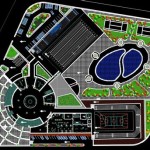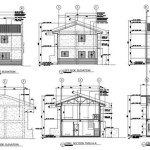Essential Aspects of Plan, Elevation, and Section of a House in AutoCAD
Creating a comprehensive representation of a house design requires accurate plan, elevation, and section drawings. These drawings are essential for visualizing the project, communicating design intent, and ensuring proper construction. This article delves into the key aspects of each drawing type, providing an understanding of their purpose and significance in architectural design.
1. Plan
A plan is a horizontal view of a house, viewed from above. It shows the layout of the house, including the positioning of rooms, walls, doors, and windows. Plans are crucial for understanding the organization and flow of a building. They help determine the size and shape of each room, as well as the relationships between different areas.
2. Elevation
An elevation is a vertical view of a house, typically showing one side. Elevations depict the external appearance of the house, including architectural features, windows, doors, and rooflines. They provide insight into the overall form, height, and aesthetics of the building.
3. Section
A section is a vertical cut-through view of a house, revealing the interior structure and layout. Sections illustrate the height of rooms, the relationship between different levels, and the placement of stairs, ceilings, and floors. They are particularly important for understanding the structural elements of a building and the flow of space within it.
Creating Plan, Elevation, and Section Drawings in AutoCAD
AutoCAD is a powerful software used by architects and designers to create detailed and accurate drawings. To create plan, elevation, and section drawings in AutoCAD, follow these essential steps:
- Establish a clear layout: Determine the scale and size of the drawings, and set up a logical and organized layout.
- Draw the floor plan: Using the line and rectangle tools, outline the shape and dimensions of the walls, rooms, and openings.
- Create elevations: Select a wall or side of the house and draw a vertical line to represent the elevation. Then, draw the corresponding features and elements as seen from that viewpoint.
- Create sections: Cut a vertical section through the house, considering the desired level or perspective. Draw the elements and structure as seen from the cut.
- Annotate and dimension: Add labels, dimensions, and notes to provide clarity and accuracy to the drawings.
Benefits of Accurate Plan, Elevation, and Section Drawings
Accurate plan, elevation, and section drawings offer numerous benefits throughout the design and construction process:
- Clear communication: They facilitate clear communication between architects, engineers, contractors, and clients, ensuring a shared understanding of the project.
- Informed design decisions: These drawings allow designers to evaluate the design and make informed decisions about空间规划,建筑特征, and structural elements.
- Construction coordination: They provide detailed guidance for construction crews, ensuring accurate installation of components and minimizing errors.
- Documentation and record-keeping: These drawings serve as valuable documentation for the project, providing a permanent record of the design and construction.
Conclusion
Plan, elevation, and section drawings are essential components of architectural design and communication. By understanding the purpose and significance of each drawing type, and by creating accurate drawings in AutoCAD, designers can effectively convey their design intent, facilitate informed decision-making, and ensure successful construction projects.

20 X 25 House Plan And Elevation Design Autocad File Cadbull

33 X40 2bhk G 1 House Plan Layout Is Given In This Autocad Dwg File The Drawing Simple Floor Plans

Simple House Elevation Section And Floor Plan Cad Drawing Details Dwg File Cadbull

Single Family House Elevation Section Cover Plan Floor And Auto Cad Details Dwg File

Pin On Cad Architecture

Pin On Quick Saves

House Three Story Main Elevation Section Plan And Auto Cad Drawing Details Dwg File

I Ll Draw 2d Floor Plan Section Elevation In Autocad And Revit For 30 Freelancer Ekundayo Rilwan Realoneconsult Kwork

Plan Section And Elevation Of House Building Structure Layout Autocad File Cadbull

Best Autocad Drawings Elevations Plans Sections Upwork