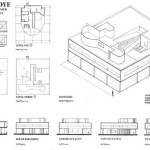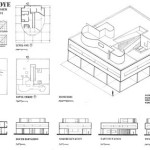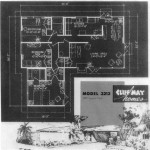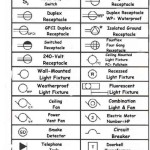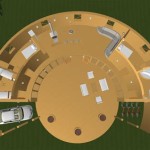Can I Draw House Plans On My Ipad?
In the past, creating house plans required specialized software, a drafting table, and a significant amount of time and skill. However, with the advent of technology, it is now possible to draw house plans on an iPad using a variety of apps. This can be a great option for homeowners who want to be involved in the design process or for professionals who want to create simple plans quickly and easily.
Benefits of Drawing House Plans on an iPad
Drawing house plans on an iPad offers several advantages over traditional methods. 1.Convenience:
iPads are portable and lightweight, making them easy to take anywhere. This means you can work on your plans at home, in the office, or even on the go. 2.Ease of Use:
Most iPad apps for drawing house plans are designed to be user-friendly, even for those without any prior experience. They typically offer intuitive interfaces and drag-and-drop functionality that make it easy to create and modify plans. 3.Speed:
Creating house plans on an iPad can be much faster than using traditional methods. You can quickly sketch out your ideas, add dimensions, and make changes without having to redraw the entire plan. 4.Accuracy:
Many iPad apps for drawing house plans include features that help ensure accuracy, such as grid overlays, snapping tools, and automatic dimensioning. This can help you create plans that meet building codes and regulations. 5.Collaboration:
Some iPad apps for drawing house plans allow for collaboration with others. This can be useful if you are working with a team of professionals or if you want to get feedback from family and friends.Choosing the Right App
There are several different iPad apps available for drawing house plans. Some of the most popular options include: *Home Design 3D:
This app is easy to use and allows you to create 3D models of your plans. It also includes a library of furniture and fixtures that you can drag and drop into your design. *Planner 5D:
This app offers a variety of features for creating detailed house plans, including the ability to add multiple floors, walls, doors, and windows. It also allows you to import and export plans in a variety of formats. *CAD Pro:
This app is more advanced than the others and is designed for professional architects and designers. It offers a wide range of features and tools for creating detailed and accurate house plans.Getting Started
Once you have chosen an app, you can start drawing your house plans. Here are a few tips to get you started: 1.Start with a rough sketch.
Don't worry about making it perfect at this stage. Just get your ideas down on paper. 2.Use the app's tools and features to create your plan.
Most apps offer a variety of tools and features that can help you create your plan, such as grids, snapping tools, and automatic dimensioning. 3.Be accurate.
Make sure to measure and dimension your plan carefully. This will help ensure that your plan meets building codes and regulations. 4.Get feedback.
Once you have created a draft of your plan, get feedback from family and friends or a professional architect or designer. This can help you identify any areas that need improvement. 5.Revise your plan.
After you have received feedback, revise your plan as needed. Make sure to address any concerns that were raised.With a little practice, you can use an iPad to create house plans that are both accurate and professional. This can be a great way to save time and money on your next home project.

Draw Floor Plans With The Roomsketcher App

Draw Floor Plans With The Roomsketcher App

Draw Floor Plans With The Roomsketcher App

Home Design 3d On The App
/Import%20and%20Digitalize%20an%20Existing%20Floor%20Plan%203.mp4/medium.jpg?strip=all)
Import And Digitalize An Existing Floor Plan

House Plans How To Design Your Home Plan

Best 20 Floor Plan Design Creator For Iphone Ipad Android In 2024

Roomsketcher On The App
House Design App 10 Best Home Architecture
House Design App 10 Best Home Architecture