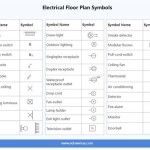Essential Aspects of 3D Floor Plan App Development for Android
In the modern real estate and architecture industries, 3D floor plan apps for Android have become indispensable tools. These apps empower users to create interactive and highly detailed virtual representations of buildings and spaces, offering numerous benefits for professionals and homeowners alike.
To develop a successful 3D floor plan app for Android, it's essential to consider the following key aspects:
1. Intuitive and User-friendly Interface
The app should prioritize ease of use and navigation. Users should be able to quickly and effortlessly create, edit, and interact with 3D floor plans without facing unnecessary complexities.
2. Realistic Visualization and Rendering
The app's rendering engine should generate high-quality, photorealistic 3D models that accurately represent the actual spaces. This level of realism enhances the user's immersion and enables them to make informed decisions based on the virtual walkthrough.
3. Object Library and Customization Options
A comprehensive library of objects, including furniture, appliances, and fixtures, is crucial for creating realistic and customizable floor plans. Users should have the ability to drag and drop these objects into their designs to reflect their specific requirements and preferences.
4. Measurement and Annotation Tools
Accurate measurements and annotations are essential for architects, builders, and property managers. The app should provide precise measurement tools, as well as the ability to add text, arrows, and highlights to the floor plans for clear communication and documentation.
5. Export and Sharing Functionality
The app should allow users to seamlessly export 3D floor plans in various formats, such as PDF, JPG, and OBJ files. This enables them to easily share their creations with colleagues, clients, or contractors for review and collaboration.
6. Mobile Optimization
Since the app is designed for Android devices, it should be optimized for mobile usage. This includes responsive design, touch-friendly controls, and offline functionality to ensure a smooth experience even without an internet connection.
7. Integration with Other Tools
Integration with other software and services can significantly enhance the app's functionality. Consider offering plugins or APIs that allow users to connect to project management tools, collaboration platforms, or CAD software for a more streamlined workflow.
Conclusion
By incorporating these essential aspects into your 3D floor plan app development for Android, you can cater to the needs of real estate professionals, architects, interior designers, and homeowners alike. A well-designed app will simplify the creation of accurate and visually appealing floor plans, facilitate better communication, and ultimately improve the decision-making process for users.
3d Floor Plan Smart3dplanner On Google Play
House Design App 10 Best Home Architecture

Floor Plan App Live Home 3d
My Kitchen 3d Planner On Google Play

20 Best Floor Plan To Create Your Plans Foyr
3d Floor Plan Smart3dplanner On Google Play
House Design App 10 Best Home Architecture

Floor Plan App Live Home 3d

Smart Home Design Floor Plan For Android Cafe Bazaar

Roomsketcher App