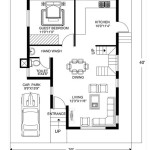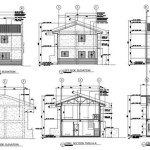Sketchup House Floor Plan: A Comprehensive Guide
Sketchup is a powerful 3D modeling software that allows you to create detailed and accurate house floor plans. Whether you're a professional architect, a homeowner looking to remodel, or simply interested in interior design, Sketchup can help you visualize and plan your project.Benefits of Using Sketchup for House Floor Plans
*Accuracy:
Sketchup allows you to create precise measurements and dimensions, ensuring that your floor plan is accurate and scaled correctly. *Flexibility:
Unlike traditional 2D floor plans, Sketchup models are fully 3D, allowing you to explore different design options and visualize the space from any angle. *Customization:
You can easily customize your floor plan with furniture, fixtures, and other details, giving you a realistic representation of your desired space. *Collaboration:
Sketchup supports collaboration, allowing multiple users to work on the same project simultaneously. *Export capabilities:
Sketchup exports to a variety of file formats, including DWG, DXF, and PDF, making it easy to share your plans with contractors or other parties.Getting Started with Sketchup House Floor Plans
1.Create a new Sketchup model:
Start by creating a new Sketchup model and setting the units to feet or meters. 2.Draw the exterior walls:
Use the "Line" tool to draw the outline of the exterior walls. 3.Create the interior walls:
Once the exterior walls are complete, use the "Wall" tool to create interior walls. 4.Add doors and windows:
Use the "Door" and "Window" tools to add doors and windows to the floor plan. 5.Add furniture and fixtures:
Customize your floor plan by adding furniture, fixtures, and other details. 6.Export the floor plan:
Once your floor plan is complete, export it to the desired file format for sharing or further editing.Tips for Creating a Professional Sketchup House Floor Plan
*Use layers:
Divide your floor plan into layers for different elements, such as walls, furniture, and fixtures. This will help keep your model organized and easy to edit. *Add dimensions:
Include dimensions for all walls, doors, and windows to ensure accuracy. *Use viewports:
Viewports allow you to see different views of your floor plan simultaneously. This can be useful for visualizing the space from different angles. *Export to multiple formats:
Export your floor plan to multiple file formats to ensure compatibility with different software and devices. *Get feedback:
Share your floor plan with colleagues or professionals for feedback and suggestions to improve its accuracy and design.Conclusion
Sketchup is a versatile and powerful tool for creating house floor plans. By following these steps and tips, you can create detailed and accurate floor plans that will help you plan and visualize your dream home. Whether you're a professional architect or a DIY enthusiast, Sketchup can empower you to design and create the perfect space.
Layout Floor Plan Pro Sketchup Community

Free Floor Plan Sketchup Review Micro House Plans Drawing
Two Floor Plans Modern House Casa De Dos Plantas 3d Warehouse
Floor Plan 3d Warehouse
Blank House Floor Plans 3d Warehouse
House Floor Plan 3d Warehouse
New Floor Plan Sketch 2nd 3d Warehouse
Floor Plan For Cool Home 3d Warehouse

Free Floor Plan Sketchup Review

Make 3d Floor Plan In Sketchup For Your House Commercial Area By Archmohib Fiverr