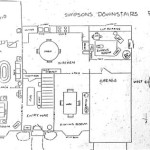Draw My House Floor Plan
Creating a floor plan is a fundamental step in designing, building, or renovating a house. A well-drawn floor plan serves as a visual roadmap, providing a clear representation of a home's layout and dimensions. Whether one is undertaking a significant construction project or simply rearranging furniture, a floor plan offers invaluable insights and facilitates effective planning.
Several methods exist for creating a house floor plan. These methods range from traditional hand-drawing techniques to utilizing sophisticated computer-aided design (CAD) software. The chosen method often depends on the complexity of the project, the user's technical skills, and the desired level of detail.
Hand-drawing a floor plan requires graph paper, a pencil, a ruler, and a measuring tape. Begin by measuring the dimensions of each room, noting the locations of doors, windows, and fixed installations such as fireplaces or built-in cabinetry. These measurements are then transferred to the graph paper, using a scale to ensure accurate representation. While hand-drawing offers a direct and accessible approach, it can be time-consuming and may lack the precision of digital methods.
Digital floor plan software offers a more efficient and versatile alternative to hand-drawing. Numerous software options are available, ranging from free online tools to professional-grade CAD programs. These programs provide pre-drawn shapes and symbols for walls, doors, windows, and furniture, allowing users to easily drag and drop elements onto the digital canvas. Many programs also offer features for calculating square footage, generating 3D models, and even simulating virtual walkthroughs.
When selecting a floor plan software, several factors should be considered. Ease of use is paramount, especially for those new to digital design. The software should offer an intuitive interface with clear instructions and readily accessible tools. The level of functionality is another important consideration. Basic programs may suffice for simple projects, while more complex projects may require advanced features such as layering, dimensioning, and the ability to import and export different file formats.
Accuracy is crucial in any floor plan. Measurements should be taken carefully, double-checking to minimize errors. In digital programs, ensure that the chosen scale is consistently applied throughout the design. Accurate measurements are essential for ensuring that furniture fits correctly, that building materials are ordered in the correct quantities, and that the overall design meets the intended spatial requirements.
Beyond the basic layout, a floor plan can also incorporate various details to enhance its usefulness. Including the locations of electrical outlets, light fixtures, and plumbing fixtures can be invaluable during construction or renovation projects. Indicating the type of flooring or wall finishes can also aid in visualizing the completed space. For more complex projects, incorporating structural elements such as beams and columns can provide a comprehensive overview of the building's framework.
Several online resources can assist in the process of drawing a house floor plan. Tutorials and instructional videos provide step-by-step guidance on using various software programs. Templates and pre-designed floor plans can offer a starting point for customization. Online forums and communities provide platforms for sharing tips, asking questions, and seeking advice from experienced users.
The benefits of having a well-drawn floor plan extend beyond the design phase. During construction, the floor plan serves as a reference point for contractors and builders, ensuring that the project adheres to the intended design. For homeowners, a floor plan can be a valuable tool for space planning, furniture arrangement, and even for insurance purposes.
Whether embarking on a new build, a renovation, or simply redecorating, taking the time to draw a house floor plan is a worthwhile investment. A well-designed floor plan provides a clear vision, facilitates communication, and helps to ensure a successful outcome.
Different types of floor plans serve different purposes. A simple 2D floor plan shows the layout and dimensions of a space from a top-down view. More complex plans might include elevations, which show the vertical dimensions of walls and other features. Section plans offer a cutaway view of the building, revealing its internal structure. Site plans show the location of the building on the property, including landscaping and surrounding structures.
The level of detail included in a floor plan should be appropriate for its intended use. A plan for a building permit application will require more detail than a plan for rearranging furniture. Consider the audience and the purpose of the plan when deciding how much information to include.
Finally, remember that a floor plan is a working document. As the project progresses, adjustments and revisions may be necessary. Using a digital format allows for easy modifications, ensuring that the floor plan remains a relevant and useful tool throughout the entire project lifecycle.

House Plans How To Design Your Home Plan

House Plans How To Design Your Home Plan

Floor Plan Creator And Designer Free Easy App

House Plans How To Design Your Home Plan

Draw Floor Plans With The Roomsketcher App

House Plans How To Design Your Home Plan

Draw Floor Plans In Half The Time Cedreo

Floor Plans Learn How To Design And Plan

House Plans How To Design Your Home Plan

Floor Plan Creator And Designer Free Easy App