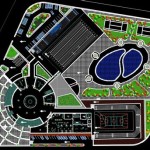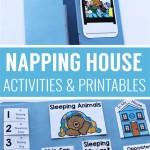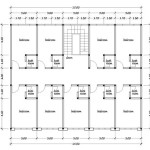Home Budget Planner Excel: A Powerful Tool for Financial Control
Managing personal finances effectively is crucial for achieving financial stability and reaching personal goals. A home budget planner is an essential tool for individuals and families to track income, expenses, and monitor spending patterns. Utilizing Microsoft Excel, a widely accessible spreadsheet program, offers a customizable and versatile platform for creating a comprehensive home budget planner. This article will explore the benefits of using an Excel budget planner, highlight essential features, and provide insights into its implementation.
Benefits of Using an Excel Home Budget Planner
An Excel home budget planner offers several advantages over traditional budgeting methods or online tools:
- Customization: Excel provides a high level of flexibility, allowing users to tailor the budget planner to their specific needs and preferences. They can add or remove categories, adjust formulas, and create personalized reports.
- Offline Accessibility: Unlike online budgeting applications, Excel budget planners can be accessed offline, ensuring uninterrupted access to financial data regardless of internet connectivity.
- Cost-Effectiveness: Excel is readily available on most computers and is free to use, eliminating the need for paid subscription services or budgeting apps.
- Data Security: Users have complete control over their financial data when using Excel, stored locally on their device and protected from third-party access or breaches.
- Advanced Features: Excel offers powerful features like formulas, conditional formatting, and charts, enabling users to analyze their budget, identify spending trends, and make informed financial decisions.
Essential Features of a Home Budget Planner in Excel
A comprehensive home budget planner in Excel should incorporate several key features:
Income Tracking
The budget planner should include a section for tracking all sources of income, such as salary, investments, and other revenue streams. This allows for a clear understanding of total monthly income available for budgeting.
Expense Categorization
Categorizing expenses is crucial for identifying spending patterns and areas for improvement. Common expense categories include housing, utilities, groceries, transportation, entertainment, and healthcare. Users can create customized categories to suit their specific financial needs.
Budget Allocation
The budget planner should enable users to allocate a specific amount from their total income to each expense category. This process helps prioritize spending and ensures sufficient funds are allocated for essential needs and financial goals.
Expense Tracking
Regularly recording expenses is essential for monitoring spending and ensuring adherence to the budget. The budget planner should facilitate easy expense entry, allowing users to record each transaction with details like date, category, and amount.
Budget Analysis and Reporting
Excel's capabilities enable users to analyze their budget data and generate reports for better financial insights. Charts and graphs can visually represent spending patterns, income trends, and budget performance, facilitating informed decision-making.
Implementing a Home Budget Planner in Excel
Creating an Excel budget planner requires the following steps:
1. Template Selection or Creation
Users can either download pre-made budget planner templates available online or start from scratch, customizing the template to their preferences.
2. Data Entry and Organization
Enter income and expense data accurately and consistently. Organize data in a clear and logical manner, ensuring easy access and analysis.
3. Formula Integration
Utilize Excel formulas to automatically calculate total income, expenses, and remaining budget. This streamlines the budgeting process and reduces manual calculations.
4. Customization and Refinement
Continuously refine the budget planner based on personal needs and goals. Add or remove categories, adjust formulas, and improve data visualization techniques.
5. Regular Monitoring and Review
Regularly review the budget planner, analyzing spending patterns, making adjustments as needed, and staying on track with financial goals.
In conclusion, an Excel home budget planner can be a powerful tool for individuals and families striving for financial control and stability. Its customization flexibility, accessibility, cost-effectiveness, data security, and advanced features empower users to track income, expenses, analyze spending trends, and make informed financial decisions.

Household Budget Worksheet For Excel

Family Budget Planner Free Spreadsheet For Excel

Family Budget Planner For Excel

Monthly Budget Spreadsheet For Excel

Personal Budget Spreadsheet Template For Excel

Family Budget Planner Free Spreadsheet For Excel

Monthly Household Budget Template Free Excel Csv

Home Budget Worksheet Template

Personal Budget Template Spreadsheet Com

The Best Family Budget Excel Template For Free Wps Office Academy