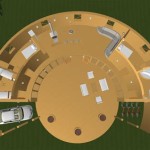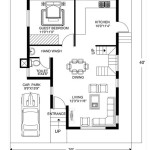Google SketchUp House Plans: A Comprehensive Guide
Google SketchUp offers a powerful yet accessible platform for creating and visualizing house plans. Whether a professional architect or a homeowner embarking on a renovation project, SketchUp provides the tools necessary to bring architectural designs to life. This article explores the benefits, resources, and considerations involved in using Google SketchUp for house planning.
Key Advantages of Using SketchUp for House Plans
SketchUp presents several distinct advantages for creating house plans:
- Intuitive Interface: The user-friendly interface makes it relatively easy to learn and use, even for beginners.
- 3D Visualization: Users can visualize their designs in three dimensions, allowing for a more comprehensive understanding of the spatial layout.
- Extensive Library: SketchUp's 3D Warehouse provides access to a vast library of pre-made models, including furniture, appliances, and building materials, saving time and effort.
- Cost-Effective Solution: The free version of SketchUp, SketchUp Free, offers sufficient functionality for many basic house planning needs.
- Customization: Users can customize their designs extensively, adjusting dimensions, materials, and other details to meet specific requirements.
Finding and Utilizing Pre-Made SketchUp House Plans
Leveraging pre-made house plans can significantly accelerate the design process. Several online resources offer downloadable SketchUp models:
- 3D Warehouse: The official SketchUp repository hosts a vast collection of free and paid models, including numerous house plans.
- Architectural Model Websites: Specialized websites offer premium SketchUp house plans, often categorized by style, size, and features.
- Online Marketplaces: Platforms like Etsy and TurboSquid also offer SketchUp models for sale, providing further options for users.
Creating House Plans from Scratch in SketchUp
SketchUp also allows users to create house plans from scratch, offering maximum design flexibility. The following steps outline the basic process:
- Setting Up the Project: Start by defining the project's scale and units. Accurate measurements are crucial for creating a realistic plan.
- Drawing the Floor Plan: Use SketchUp's drawing tools to create the outline of the house, including walls, doors, and windows.
- Adding Walls and Partitions: Extrude the 2D floor plan to create 3D walls and interior partitions.
- Incorporating Doors and Windows: Insert pre-made or custom-designed doors and windows into the wall openings.
- Creating the Roof: Design the roof structure using SketchUp's roof tools or by manually constructing the roof planes.
Adding Detail and Realism to SketchUp House Plans
Once the basic structure is complete, users can enhance their designs by adding details and textures:
- Applying Materials: Assign realistic materials to walls, floors, and roofs, choosing from SketchUp's library or importing custom textures.
- Adding Furniture and Fixtures: Populate the model with furniture, appliances, and lighting fixtures from the 3D Warehouse or create custom models.
- Landscaping: Design the surrounding landscape, adding trees, shrubs, and other elements to visualize the complete property.
Tips for Effective SketchUp House Planning
Utilizing some best practices can streamline the design process and improve the quality of the final product:
- Organize Layers: Use layers to manage different elements of the model, such as walls, furniture, and landscaping. This allows for selective visibility and easier editing.
- Utilize Components: Create components for frequently used elements, such as doors and windows, for efficient reuse and modification.
- Regularly Save: Save the model frequently to prevent data loss.
- Exploit Shortcuts: Learning keyboard shortcuts can significantly speed up the modeling process.
- Use Plugins: Explore SketchUp's extensive plugin library to enhance functionality and streamline specific tasks.
Exporting and Sharing SketchUp House Plans
SketchUp offers various options for exporting and sharing house plans:
- 2D Exports: Export the plan as 2D images (JPEG, PNG) or CAD files (DWG, DXF) for use in other design software or for printing.
- 3D Exports: Export the model in various 3D formats (OBJ, FBX, COLLADA) for use in rendering software or for sharing with clients and collaborators.
- Sharing Online: Share the model directly through the 3D Warehouse or embed it in web pages for online viewing.
Integrating SketchUp with Other Software
SketchUp can be integrated with other software to extend its capabilities:
- Rendering Software: Export the SketchUp model to rendering software like V-Ray or Lumion for creating photorealistic images and animations.
- BIM Software: Integrate SketchUp with Building Information Modeling (BIM) software for more advanced analysis and collaboration.
By understanding the features and resources available within Google SketchUp, users can effectively leverage this versatile tool to create detailed and accurate house plans, facilitating better communication and collaboration throughout the design and construction process.

Free Floor Plan Sketchup Review Micro House Plans Drawing

Sketchup Tutorial House Design Part 1
Modern House Plan 3d Warehouse

3d Floor Plan With Sketchup Vray Free Model By Umairf Cad Crowd

Free Floor Plan Sketchup Review

Design Your House In Sketchup Step By Udemy

Plan View 2d Sketchup For Web Community

Introduction To Sketchup For 3d House Modeling Pinnguaq

Articles Drawing House Plans Free Floor Plan Sketch
2bhk House Floor Plan 3d Warehouse