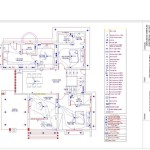Essential Aspects of House Plan Drawing Apps
Creating house plans is a crucial step in the home construction process. It determines the overall layout, functionality, and aesthetics of your future home. While traditional methods of manual drafting on paper are still common, app-based home design software has emerged as a powerful tool for homeowners, architects, and contractors alike.
With a multitude of apps available in the market, choosing the right one can be overwhelming. To assist you in your decision-making process, we have compiled a comprehensive guide highlighting essential aspects to consider when selecting a house plan drawing app:
User-Friendly Interface
App navigation should be intuitive, allowing you to create and edit plans effortlessly. Look for apps that offer a clean and organized interface, with easy-to-understand icons and menus. A well-designed interface enhances the overall user experience, making the planning process more enjoyable and efficient.
Comprehensive Toolset
A robust toolset enables you to create detailed and accurate house plans. Ensure the app provides a wide range of drawing tools, including line, arc, and shape creation capabilities. Advanced features like layers and annotations are invaluable for organizing and clarifying complex designs. Consider apps that offer pre-built symbols and objects to accelerate the planning process.
Customization Options
Your house plan should reflect your unique requirements and preferences. Look for apps that allow extensive customization, enabling you to modify room dimensions, wall thicknesses, and ceiling heights. The ability to import custom images or textures enhances the realism and personalization of your plans.
Integration Capabilities
Compatibility with other software programs is a crucial aspect to consider. The app should seamlessly integrate with popular CAD (Computer-Aided Design) or BIM (Building Information Modeling) software, allowing you to exchange data and streamline the workflow between different platforms. This integration ensures a smooth collaboration between architects, engineers, and contractors.
Support and Documentation
Reliable support and documentation are essential for troubleshooting and learning new features. Choose apps that provide comprehensive online help, video tutorials, or user forums. Responsive customer support ensures that your queries are addressed promptly, minimizing disruptions to your design process.
Cloud-Based Collaboration
Cloud-based apps enable real-time collaboration among multiple users. This feature allows architects, homeowners, and contractors to simultaneously access, edit, and share the same plan, reducing communication errors and ensuring that everyone is on the same page. Cloud storage also provides a secure and accessible platform for storing and backing up your plans.
Cost-Effectiveness
App pricing models vary significantly. Choose an app that fits your budget while providing the necessary features. Consider subscription-based models that offer access to premium tools and support, or explore free apps with limited functionality. Compare the cost-benefit ratio to identify the best value for your specific requirements.
By carefully considering these essential aspects, you can make an informed decision when selecting a house plan drawing app. Remember, the app should not only provide the tools you need but also enhance your planning experience, empowering you to create the home of your dreams.
House Plan Drawing App On Google Play

20 Best Floor Plan To Create Your Plans Foyr

A Step By Guide To Creating 3d Floor Plans
House Design App 10 Best Home Architecture
Floor Plan Creator On Google Play

10 Best House Design For 2024 Cedreo
House Design App 10 Best Home Architecture
House Design App 10 Best Home Architecture
House Design App 10 Best Home Architecture

House Plans How To Design Your Home Plan