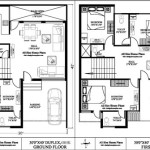I Want to Draw My Own Floor Plan: A Step-by-Step Guide
Are you planning to build or renovate your home? If so, one of the first steps is creating a floor plan. A floor plan is a diagram that shows the layout of a house or building, including the placement of rooms, walls, doors, and windows. It's an essential tool for planning the construction or renovation of a home, as it allows you to visualize the space and make sure that it meets your needs.
In this guide, we'll walk you through the steps of creating a basic floor plan, using a free online software program called Floorplanner.
### Step 1: Gather Your Materials
Before you start, you'll need the following materials: * A computer with internet access * A printer * Paper * A drafting pen or pencil * A ruler * A tape measure (optional) ###Step 2: Create a New Project
Open the Floorplanner website and start a new project. You can create a free account or use the guest login. ###Step 3: Choose a House Style
Select the house style that most closely resembles the one you want to build or renovate. You can choose from a variety of styles, including traditional, modern, and contemporary. ###Step 4: Draw the Outline of Your House
Use the drawing tools in Floorplanner to draw the outline of your house. You can add walls, doors, and windows. ###Step 5: Add Rooms
Use the "Room" tool to add rooms to your floor plan. You can specify the dimensions of each room. ###Step 6: Arrange the Furniture
Use the "Furniture" tool to add furniture to your floor plan. You can choose from a variety of furniture items, including beds, sofas, tables, and chairs. ###Step 7: Add Dimensions
Use the "Dimension" tool to add dimensions to your floor plan. This will help you to visualize the size of the rooms. ###Step 8: Save and Print Your Floor Plan
When you're finished creating your floor plan, you can save it as an image file or as a PDF. You can also print your floor plan on paper. ###Step 9: Get Feedback
Share your floor plan with friends, family, or a professional architect. They can provide you with feedback and help you to improve your design. ###Tips for Drawing a Floor Plan
* Use a scale. This will help you to draw your floor plan accurately. * Be consistent with your lines. Use the same line thickness and style throughout your floor plan. * Label the rooms. This will make it easier to understand your floor plan. * Consider the flow of traffic. Make sure that there is enough space for people to move around comfortably. * Don't forget about the details. Add things like closets, built-in cabinets, and fireplaces to your floor plan. ###Conclusion
Drawing your own floor plan can be a fun and rewarding experience. By following the steps in this guide, you can create a floor plan that meets your needs and helps you to visualize your dream home.
Floor Plans Learn How To Design And Plan

Use Your Own Floor Plan Diyanni Homes

Floor Plan Creator Planner 5d
Can You Make A Floor Plan To Send An Architect For Your Own Home Quora

Draw Floor Plans

House Plans And Design

Creating A Simple Floor Plan Sketchup Community

Design The Perfect Home Floor Plan With Tips From A Professional

Creating A Diagram For Your Contractor Metal Solutions

Floor Plan Designs Themes Templates And Able Graphic Elements On Dribbble