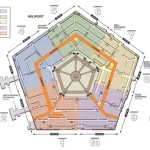Draw Your Own Home Floor Plans: A Comprehensive Guide
Envisioning your perfect home layout can be an exciting yet daunting task. Fortunately, creating your own floor plans doesn't have to be a complicated affair. With a bit of creativity and planning, you can design the home of your dreams from the comfort of your own desk.
Understanding Basic Design Principles
Before embarking on your floor plan creation journey, familiarize yourself with these fundamental principles:
- Scale: Draw your plan to scale, representing real-world measurements accurately.
- Symbolism: Use standard symbols to denote walls, windows, doors, and other features.
- Space Planning: Consider the flow of movement and the relationship between different rooms.
- Dimensions: Include accurate room dimensions for practical construction.
Getting Started with SketchUp or AutoCAD
Several software programs are available to assist in floor plan creation. SketchUp is an intuitive tool suitable for beginners, while AutoCAD offers more advanced features for professionals. Choose the software that best aligns with your skill level and project complexity.
Step-by-Step Floor Plan Creation
Follow these steps to create your floor plan:
- Draw the Walls: Start by drawing the perimeter walls of your home using the appropriate line tool.
- Add Interior Walls: Subdivide the space into rooms by drawing interior walls.
- Insert Doors and Windows: Place doors and windows in their intended locations.
- Add Furnishings: Optionally, include furniture symbols to visualize the space more accurately.
- Label Rooms: Clearly label each room with its intended use, such as "Bedroom," "Kitchen," etc.
Essential Features to Consider
As you design your floor plan, keep these essential features in mind:
- Natural Lighting: Ensure ample natural light by strategically placing windows.
- Traffic Flow: Create a smooth flow of movement between rooms, avoiding bottlenecks.
- Storage: Incorporate adequate storage spaces, such as closets and built-in shelves.
- Privacy: Designate private areas, such as bedrooms, away from high-traffic zones.
- Checking for Errors: Thoroughly review your plan for any inconsistencies or mistakes.
- Consulting an Expert: If necessary, seek feedback from an architect or contractor to ensure feasibility.
- Making Adjustments: Based on feedback or personal preferences, make final adjustments to your floor plan. Remember, creating your own floor plans is an iterative process. Don't hesitate to experiment, explore different layouts, and refine your design until it truly reflects your vision of the perfect home.
Finalizing Your Floor Plan
Once you have a draft floor plan, refine it by:

House Plans How To Design Your Home Plan

Floor Plan Creator And Designer Free Easy App

House Plans How To Design Your Home Plan

House Plans How To Design Your Home Plan

House Plans How To Design Your Home Plan

Floor Plan Creator And Designer Free Easy App

Draw Floor Plans With The Roomsketcher App

Draw Floor Plans With The Roomsketcher App

House Plans How To Design Your Home Plan

Create Floor Plan