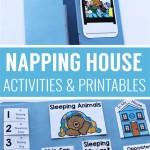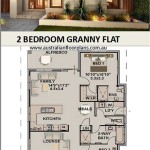Create Your Own Floor Plan 3D: Design Your Dream Space Virtually
Are you planning to renovate your home or design a new space? Creating a floor plan in 3D can be an incredibly helpful tool for visualizing your ideas and making informed decisions about your project. With the right software and a bit of creativity, you can easily create a 3D floor plan that accurately reflects your vision. ### 1. Choose the Right Software The first step to creating a 3D floor plan is to choose the right software. There are many different options available, both free and paid, so it's important to select one that meets your specific needs and budget. Some of the most popular options include: * SketchUp: A free and easy-to-use software that allows you to create 3D models of your floor plan. It has a variety of tools and features that make it perfect for beginners and experienced users alike. * Sweet Home 3D: Another free and user-friendly software that lets you design your floor plan in 3D. It includes a library of furniture and objects that you can use to furnish your space. * AutoCAD: A professional-grade software that is used by architects and designers. It offers a wide range of features and tools for creating detailed and accurate floor plans. ### 2. Measure Your Space Once you have chosen a software, you need to measure your space accurately. This will ensure that your floor plan is proportional and realistic. Be sure to measure the length, width, and height of each room, as well as the location of windows, doors, and other fixtures. ### 3. Draw the Foundation The next step is to draw the foundation of your floor plan. This is the basic outline of your space, and it will serve as the basis for the rest of your design. When drawing the foundation, be sure to include all of the walls, doors, and windows. ### 4. Add Rooms and Features Once you have drawn the foundation, you can start adding rooms and features to your floor plan. Use the software's tools to create walls, doors, windows, and other structures. You can also add furniture, appliances, and other objects to your floor plan to help you visualize the space. ### 5. Customize Your Design The great thing about creating a 3D floor plan is that you can easily customize it to your liking. You can change the colors of the walls, floors, and furniture. You can also add or remove objects, and you can even change the layout of the space entirely. ### 6. Generate a 3D Model Once you are satisfied with your design, you can generate a 3D model of your floor plan. This will allow you to see your space from all angles and get a better sense of how it will look in real life. ### 7. Share Your Floor Plan When you are finished creating your floor plan, you can share it with others by exporting it as an image or video file. You can also share it online using social media or email. ### Benefits of Creating a 3D Floor Plan There are many benefits to creating a 3D floor plan, including: *Visualize Your Space:
A 3D floor plan allows you to see your space from all angles and get a better sense of how it will look in real life. This can be especially helpful if you are planning a major renovation or addition. *Make Informed Decisions:
A 3D floor plan can help you make informed decisions about your project. You can use it to experiment with different layouts and design options before you commit to anything. *Save Time and Money:
A 3D floor plan can save you time and money by helping you avoid costly mistakes. By visualizing your space in advance, you can identify potential problems and make changes before they become costly. *Share Your Ideas:
A 3D floor plan is a great way to share your ideas with others. You can share it with your contractor, your family, or even your friends. This can help everyone get on the same page and avoid misunderstandings. ## Conclusion Creating a 3D floor plan is a great way to visualize your space, make informed decisions about your project, and save time and money. With the right software and a bit of creativity, you can easily create a 3D floor plan that accurately reflects your vision.
3d Floor Plans

3d Floor Plans

Customize 3d Floor Plans

3d Floor Plans

Home Design Your House

Floor Plan Creator Planner 5d

Floor Plan Creator Planner 5d

3d Floor Plans

Automatically Convert 2d Floor Plans To 3d Cedreo

Automatically Convert 2d Floor Plans To 3d Cedreo