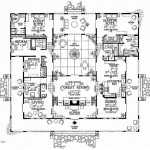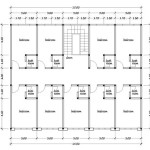How to Create a Floor Plan in Revit 2017
Revit 2017 is a powerful software program that allows users to design and create 3D models of buildings and structures. One of the most important aspects of Revit is the ability to create floor plans, which are two-dimensional representations of the layout of a building's floors.
In this article, we will walk you through the steps on how to create a floor plan in Revit 2017. We will cover everything from creating a new project to adding walls, doors, and windows.
Create a New Project
The first step is to create a new Revit project. To do this, open Revit 2017 and click on the "New" button. In the "New Project" dialog box, select the "Architectural Template" and click on the "OK" button.
Create a New Level
Once you have created a new project, you need to create a new level. A level represents a floor in a building, so you will need to create a new level for each floor you want to design.
To create a new level, click on the "Levels" tab in the "Project Browser." Then, click on the "New Level" button.
Add Walls
The next step is to add walls to your floor plan. Walls define the boundaries of rooms and spaces in a building.
To add a wall, click on the "Wall" tool in the "Architecture" tab.
Add Doors and Windows
Once you have added walls to your floor plan, you can add doors and windows. Doors and windows allow people and air to move in and out of buildings.
To add a door, click on the "Door" tool in the "Architecture" tab.
To add a window, click on the "Window" tool in the "Architecture" tab.
Create a Floor Plan View
Once you have added all of the elements to your floor plan, you need to create a floor plan view. A floor plan view is a two-dimensional representation of the layout of a building's floor.
To create a floor plan view, click on the "View" tab, then click on the "Floor Plan" button.
Add Dimensions and Annotations
The final step is to add dimensions and annotations to your floor plan. Dimensions show the size of different elements in your floor plan, and annotations provide additional information about the floor plan.
To add dimensions, click on the "Dimension" tool in the "Annotate" tab.
To add annotations, click on the "Text" tool in the "Annotate" tab.
Conclusion
Creating a floor plan in Revit 2017 is a relatively simple process. You can easily add different elements to your floor plan, including walls, doors, and windows. You can also add dimensions and annotations to your floor plan to provide additional information.
By following the steps outlined in this article, you can quickly and easily create professional-looking floor plans in Revit 2017.

22 6 Revit 2024 Tutorial For Beginners Floor Plan And Architecture 3d Modeling

1 Autodesk Revit 2024 Floor Plan How To Create Semidetached Duplex

How To Create Custom Sheets In Autodesk Revit 2024

11 Revit 2024 Complete Tutorial For Beginners Add Or Modify Level Story

How To Create Custom Sheets In Autodesk Revit 2024

14 Beginner Tips To Create A Floor Plan In Revit Pure

Revit 2024 For Architecture Beginners 5 Create Floor

Introducing Autodesk Revit 2024 Unleashing New Design Power And Efficiency Symetri Ie

2 Ways To Add Levels In Revit Mashyo

Autodesk Revit User Interface Tutorial Introduction Residential Design Using 2024