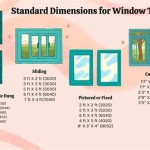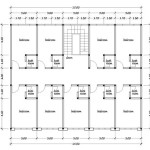Essential Aspects of House Electrical Plan in AutoCAD
Planning the electrical system of a house is a crucial element in ensuring a safe, functional, and efficient living space. An electrical plan in AutoCAD provides a comprehensive visual representation of the electrical components within a house. Creating an accurate and detailed electrical plan is essential for various reasons, including:
- Ensuring safety and code compliance
- Optimizing electrical performance
- Simplifying installation and maintenance
- Facilitating future expansions or modifications
AutoCAD, a popular computer-aided design (CAD) software, offers robust tools and features specifically tailored for electrical design. Utilizing AutoCAD enables electrical professionals to create precise and intuitive electrical plans that incorporate all the necessary elements.
Key Components of an Electrical Plan
A comprehensive electrical plan typically includes the following components:
1. Panel Layout:
The electrical panel serves as the central distribution point for electricity in the house. The plan should indicate the location, capacity, and circuit breakers of the panel.
2. Circuit Diagrams:
These diagrams show the individual circuits within the house, including the connected fixtures, outlets, and switches. Circuit diagrams help ensure proper load distribution and prevent overloads.
3. Lighting Plan:
The plan details the lighting fixtures, their locations, and the respective switches controlling them. It ensures adequate lighting levels throughout the house.
4. Outlet Plan:
The plan indicates the placement of electrical outlets, ensuring convenient access to power sources for appliances and devices.
5. Grounding Plan:
The grounding system protects against electrical faults. The plan shows the grounding conductors and their connection to the grounding rod.
6. Symbols and Conventions:
Electrical plans adhere to standardized symbols and conventions to represent electrical components. This ensures consistency and easy interpretation.
Creating an Electrical Plan in AutoCAD
To create an electrical plan in AutoCAD, follow these steps:
- Start a new AutoCAD drawing.
- Select the "Architectural" template.
- Draw the house layout as the base layer.
- Create a new layer for the electrical plan.
- Insert the necessary electrical symbols from the AutoCAD library.
- Connect the symbols using lines to represent the circuits.
- Label the circuits and components clearly.
- Review and verify the plan for accuracy.
Benefits of Using AutoCAD for Electrical Plans
- Precision and accuracy
- Enhanced visualization and clarity
- Simplified modifications and updates
- Professional and industry-standard output
Conclusion
Creating a detailed electrical plan in AutoCAD is essential for the safety, functionality, and efficiency of a house's electrical system. By incorporating all the necessary components and utilizing AutoCAD's robust features, electrical professionals can ensure a comprehensive and accurate plan that meets code requirements and facilitates seamless installation and maintenance.

House Electrical Plan In Autocad File Layout Residential Cad

2 Bhk House Electrical Layout Plan Autocad Drawing

House Electrical Plan Cad Drawing Free Dwg File

Electrical Layout Of A House Dwg Block For Autocad Designs Cad

Residential Electrical Layout Plan Drawing Dwg File

Home Electrical Plan Design Autocad File House Wiring

Residential Electrical Plan In Autocad Cad 88 55 Kb Bibliocad

Home Installation In Autocad Cad Free 298 94 Kb Bibliocad

Electrical Layout Drawing Blueprint In Autocad Or Revit Upwork

House Electrical Installation Dwg