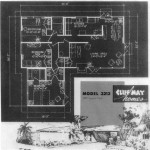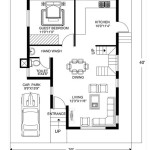Plans House Design in AutoCAD: A Comprehensive Guide
AutoCAD has become an industry-standard software for creating precise and detailed plans for house designs. Its comprehensive set of tools and features allows architects, engineers, and designers to create accurate and visually appealing plans that can be used for construction or renovation projects. ### Benefits of Using AutoCAD for Plans House Design 1.Accuracy and Precision:
AutoCAD's computer-aided drafting (CAD) technology ensures accurate measurements and precise drawings, minimizing errors and ensuring that the plans comply with building codes and regulations. 2.Enhanced Visualization:
AutoCAD's 3D modeling capabilities allow users to create realistic and detailed 3D models of the house, providing a better understanding of the design and enabling clients to visualize the final product before construction. 3.Detailed Documentation:
AutoCAD allows users to create comprehensive documentation, including floor plans, elevations, sections, and details, which are essential for obtaining building permits and communicating design intent. 4.Collaboration and Integration:
AutoCAD supports collaboration among team members, allowing multiple users to work on the same project simultaneously. It also integrates seamlessly with other software, such as engineering and structural analysis tools, for a comprehensive design process. ### Steps for Creating Plans House Design in AutoCAD 1.Set Up the Drawing Environment:
Create a new drawing file and set the units, limits, and grid according to the project requirements. Import any necessary templates or blocks to get started. 2.Draw the Foundation and Walls:
Start by drawing the foundation and walls, using AutoCAD's line, arc, and rectangle tools. Add dimensions and labels to ensure accuracy and clarity. 3.Design the Floor Plan:
Create the floor plan layout, including rooms, doors, windows, and staircases. Use layers to organize and group different elements for easy editing and management. 4.Add Elevations and Sections:
Generate elevations and sections to show the height and depth of the building. Dimension and label these views to convey the design intent clearly. 5.Create Detailed Drawings:
Develop detailed drawings for each part of the house, such as kitchen cabinets, bathroom fixtures, and electrical outlets. These drawings help contractors understand the specific requirements for each area. 6.Annotate and Label:
Add annotations, such as notes, dimensions, symbols, and labels, to provide additional information and clarity to the plans. 7.Generate Construction Documents:
Compile the plans, elevations, sections, and details into a comprehensive set of construction documents. These documents are essential for obtaining permits and communicating design intent to contractors. ### Tips for Effective Plans House Design in AutoCAD 1.Use Blocks and Symbols:
Create and use blocks and symbols for frequently used elements, such as doors, windows, and furniture, to save time and maintain consistency throughout the design. 2.Layer Management:
Organize the drawing into layers based on different elements or areas of the house. This makes editing and managing the design easier and more efficient. 3.Dimensioning and Labeling:
Dimension all drawings accurately and consistently. Label elements and spaces clearly to avoid confusion and ensure proper understanding. 4.Use Hatching and Fill Patterns:
Apply hatching and fill patterns to differentiate between different materials and spaces, making the plans more visually appealing and easier to understand. 5.Create 3D Models:
Utilize AutoCAD's 3D modeling capabilities to create realistic models of the house. This helps clients visualize the design and make informed decisions. ### Conclusion AutoCAD is a powerful tool for creating precise and detailed plans for house designs. By following the steps outlined in this guide and incorporating the recommended tips, architects, engineers, and designers can leverage AutoCAD's capabilities to produce comprehensive and visually appealing plans that meet the needs of clients and adhere to industry standards.
Making A Simple Floor Plan In Autocad Part 1 Of 3

Autocad Drawing And Coohom Design 3d Fast Rendering Blog

32 Autocad Small House Plans Drawings Free Design Home Floor Modern Plan

Design Autocad 2d And 3d House Plan

33 5 X45 Amazing 2bhk East Facing House Plan As Per Vastu Shastra Autocad Dwg And File Details Cad Free Plans Budget

How To Draw Floor Plans In Autocad Edrawmax

40 X45 House Plan Free Autocad 2d Drawing N Design Architectural Floor Plans

30 X30 House Layout Plan Autocad Drawing Dwg File Cadbull

Basic Floor Plan Drafting In Autocad 7 Steps Instructables

21 X30 Ground Floor House Plan Is Given In This Autocad Model Now Cadbull