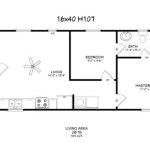Draw House Plans on iPad: A Comprehensive Guide for Homeowners and Designers
### Introduction Are you planning to build or remodel your home but don't know where to start? With the advancements in technology, you can now easily draw house plans on your iPad. This article will guide you through the entire process. Whether you're a homeowner, an architect, or an interior designer, you can easily create and modify your house plans on the go using an iPad and the right software. ### Benefits of Drawing House Plans on iPad There are numerous benefits to drawing house plans on an iPad: *Convenience:
You can easily carry your iPad anywhere, which means you can work on your house plans wherever you are, whenever you have the time. *Flexibility:
You can easily make changes to your plans by simply dragging and dropping elements. This is much easier than making changes to paper plans, which require you to erase and redraw them. *Accuracy:
When you draw house plans on an iPad, you can use precise measurements and angles. This ensures that your plans are accurate and to scale. *Collaboration:
You can easily collaborate with other people on your house plans. Simply share your plans online, and others can access and make changes. *Professional presentation:
You can easily create professional-looking house plans that you can share with contractors, clients, or family members. ### Choosing the Right Software There are many software options available for drawing house plans on an iPad. Some of the most popular options include: *AutoCAD 360:
This is a professional-grade CAD software that is available for both iPad and Mac. It is a powerful tool that allows you to create detailed and accurate house plans. *SketchUp Viewer:
This is a free 3D modeling software that is easy to use and perfect for creating basic house plans. You can also use SketchUp Viewer to view and edit SketchUp models created on other devices. *Floor Plan Creator:
This is a paid software that is specifically designed for creating house plans on iPad. It is easy to use and has a variety of features that make it ideal for homeowners and designers. *Home Design 3D:
This is a paid software that allows you to create 3D house plans. It is a great option for homeowners and designers who want to see their plans in a realistic 3D environment. ### Steps for Drawing House Plans on iPad Once you have chosen the right software, you can start drawing your house plans. Here are the general steps to follow: 1.Start with a rough sketch:
Before you start drawing your plans on your iPad, it is a good idea to start with a rough sketch on paper. This will help you to get a general idea of the layout of your house. 2.Choose a scale:
When you are drawing your house plans, you need to choose a scale. This will help you to ensure that your plans are accurate and to scale. 3.Draw the exterior walls:
Start by drawing the exterior walls of your house. You can use a variety of tools to do this, such as the line tool, the rectangle tool, and the circle tool. 4.Add interior walls:
Once you have drawn the exterior walls, you can start adding the interior walls. You can use the same tools that you used to draw the exterior walls. 5.Add doors and windows:
Once you have drawn the walls, you can start adding doors and windows. You can use a variety of tools to do this, such as the door tool, the window tool, and the insert tool. 6.Add furniture and other features:
Once you have added the doors and windows, you can start adding furniture and other features to your house plans. You can use a variety of tools to do this, such as the furniture tool, the appliance tool, and the bathroom fixture tool. 7.Save your plans:
Once you are finished drawing your house plans, you need to save them. You can save your plans in a variety of formats, such as PDF, JPG, and DWG. ### Tips for Drawing House Plans on iPad Here are a few tips for drawing house plans on iPad: *Use a stylus:
Using a stylus can make it easier to draw precise lines and shapes. *Zoom in and out:
You can zoom in and out of your plans to get a closer look at the details or to see the overall layout. *Use layers:
Layers allow you to organize your plans into different sections. This can make it easier to make changes and to keep track of your work. *Use templates:
There are many templates available online that you can use to create your house plans. This can save you time and effort. *Get feedback:
Once you have finished drawing your plans, you should get feedback from others. This can help you to identify any errors or areas that need improvement. ### Conclusion With the right software and a little bit of practice, you can easily draw house plans on your iPad. This can be a great way to save time and money, and to get your dream home built.
How To Draw An Interior Floor Plan On The Ipad

Draw Floor Plans With The Roomsketcher App

Draw Floor Plans With The Roomsketcher App

Draw Floor Plans With The Roomsketcher App

10 Best House Design For 2024 Cedreo
House Design App 10 Best Home Architecture

Home Design App For Ipad And Iphone Keyplan 3d

Home Design App For Ipad And Iphone Keyplan 3d

Top 03 Floor Plan Creator For Iphone Ipad Free

Roomsketcher App