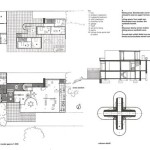AutoCAD Building Plans File: A Comprehensive Guide
AutoCAD building plans files are essential for architects, engineers, and construction professionals. These files contain detailed 2D or 3D representations of building designs, enabling precise planning, collaboration, and construction execution. Understanding the intricacies of these files is crucial for anyone involved in the building design and construction process.
AutoCAD, a leading computer-aided design (CAD) software, offers a suite of tools for creating and manipulating building plans. The resulting files are typically saved in the proprietary .dwg format, although other formats like .dxf (Drawing Exchange Format) are also commonly used for interoperability with other CAD software. These files can encompass a wide range of information, from floor plans and elevations to sections, details, and even 3D models.
The structure of an AutoCAD building plan file is organized into layers. Layers allow different components of the design, such as walls, doors, windows, electrical systems, and plumbing, to be separated and managed independently. This layered approach simplifies the process of editing and modifying specific aspects of the design without affecting other elements. For instance, modifications to the electrical wiring layer will not impact the structural wall layer, ensuring clarity and preventing unintended changes.
Within each layer, individual elements are represented as objects. These objects possess properties that define their characteristics, such as dimensions, materials, and line weight. Consistent use of object properties ensures uniformity and accuracy throughout the design. Furthermore, the use of blocks, pre-defined collections of objects, allows for the efficient representation of recurring elements like windows, doors, and fixtures.
AutoCAD building plans files support various annotation features, including text, dimensions, and hatching patterns. These annotations provide critical information about the design, such as room sizes, material specifications, and construction notes. Accurate and comprehensive annotation is indispensable for clear communication between design and construction teams. It minimizes ambiguity and ensures that the built structure conforms to the intended design.
The utilization of external references (Xrefs) is a significant advantage in managing complex building projects. Xrefs allow the incorporation of external drawings into the main drawing file. This feature facilitates collaboration among different disciplines, such as architectural, structural, and MEP (mechanical, electrical, and plumbing) engineering. Changes made to the referenced files automatically update in the main drawing, ensuring everyone works with the most current information. This streamlined approach significantly reduces errors and improves coordination.
Paper space and model space are two distinct environments within AutoCAD. Model space is where the actual drawing and design take place. Paper space is used for creating layouts for printing or plotting. This separation allows for the creation of different views and scales of the design without affecting the original drawing in model space. This is especially useful for generating different sheet sets for different purposes, such as construction drawings, permit submissions, and presentations.
Proper file management is vital for maintaining the integrity and accessibility of AutoCAD building plans files. Clear and consistent naming conventions, regular backups, and version control practices are essential. This ensures that the latest versions of the drawings are readily available and prevents data loss. A well-defined file management system also streamlines the process of retrieving specific drawings or revisions during different project phases.
Utilizing templates is a highly effective strategy for ensuring consistency and efficiency in creating AutoCAD building plans. Templates contain pre-defined settings, layers, and styles, reducing setup time and ensuring adherence to project standards. They also facilitate the implementation of best practices and improve overall drawing quality. Custom templates can be created to meet specific project requirements, further enhancing efficiency and consistency.
The importance of accurate and detailed AutoCAD building plans files cannot be overstated. They serve as the foundation for successful building projects, enabling clear communication, efficient collaboration, and precise construction. A thorough understanding of the components and functionalities of these files is essential for anyone involved in the design and construction process, from architects and engineers to contractors and construction managers.
Leveraging the advanced features of AutoCAD, such as dynamic blocks and parametric constraints, can further enhance the efficiency and flexibility of building plan development. Dynamic blocks allow for the creation of intelligent objects that can adapt to different situations, reducing the need for multiple block definitions. Parametric constraints establish relationships between objects, ensuring that design changes are automatically propagated throughout the drawing, maintaining design integrity and reducing manual adjustments.
The integration of AutoCAD with Building Information Modeling (BIM) software further expands the capabilities of building plans files. BIM integrates design, construction, and operational data into a single model, enabling a more holistic approach to building design and management. The interoperability between AutoCAD and BIM software allows for the seamless transfer of information, facilitating better coordination and communication throughout the building lifecycle.

Architecture House Ground Floor And First Plan Autocad Drawing Dwg File

32 Autocad Small House Plans Drawings Free Design Home Floor Modern Plan

Floor Plan Free Cads

North Facing House Plan Drawing Autocad File Cadbull

30 X30 House Layout Plan Autocad Drawing Dwg File Cadbull

G 3 Residence Floor Plans Autocad Dwg File Built Archi

Autocad House Plans With Dimensions Bungalow Floor Plan

Autocad Tutorial Draw A House Floor Plan Free Cad Blocks In Dwg File Format

3 Bhk House Floor Plan Autocad Drawing Dwg File The For Free

30 X30 Autocad House Floor Plan Cad Drawing Dwg File Cadbull