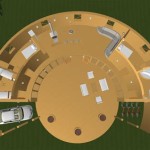How To Draw A Floor Plan For Free
Creating a floor plan is a crucial step in various projects, ranging from home renovations and interior design to real estate marketing and construction planning. A well-drawn floor plan accurately represents the dimensions, spatial relationships, and features of a building, providing a visual guide for informed decision-making. While professional architectural software offers advanced functionalities, numerous free tools and methods are available for individuals seeking to create basic to moderately detailed floor plans without incurring any cost. This article provides a comprehensive guide on how to draw a floor plan for free, outlining several accessible options and the steps involved in each.
Utilizing Online Floor Plan Software
One of the most convenient and efficient methods for creating floor plans for free is through online floor plan software. Several reputable platforms offer free versions or trial periods that allow users to design and visualize their spaces. These programs typically provide a user-friendly interface with drag-and-drop functionality, pre-designed symbols for furniture and fixtures, and options for adding dimensions and annotations. The key is to identify software that balances ease of use with the necessary features for the specific project requirements.
First, research and compare different online floor plan software options. Look for programs that offer a free tier or a trial version that meets the project's needs. Consider features such as ease of use, symbol libraries, dimensioning tools, and the ability to export the finished plan in a usable format (e.g., PDF, JPG). Many online platforms offer tutorials and support documentation to guide users through the design process.
Once the software is selected, the next step is to input the room dimensions. Accurate measurements are crucial for a realistic and functional floor plan. Measure the length and width of each room, as well as the location of windows, doors, and other architectural elements. Use a measuring tape or laser measure for greater precision. It is recommended to double-check the measurements to minimize errors.
After entering the room dimensions, use the software's drawing tools to create the basic layout of the floor plan. Most programs offer pre-designed shapes for walls, doors, and windows, which can be easily dragged and dropped into the drawing area. Adjust the size and position of these elements to match the actual dimensions of the space. Ensure that the walls are properly aligned and that the door and window symbols are placed accurately.
Next, add furniture and fixtures to the floor plan. Online floor plan software typically includes a library of symbols for common furniture items, such as sofas, tables, beds, and appliances. Select the appropriate symbols and place them in the drawing to represent the intended layout of the space. Pay attention to the scale and proportion of the furniture to ensure that it fits comfortably within the room. Consider the functionality of the furniture arrangement and how it will affect the flow of traffic through the space.
Annotation is a crucial step in creating a comprehensive floor plan. Add dimensions to the walls, rooms, and openings to indicate the size and location of each element. Use text labels to identify the different rooms and features of the space. Provide any additional notes or instructions that may be relevant to the project. Clear and accurate annotations will help ensure that the floor plan is easily understood by others.
Finally, export the finished floor plan in a suitable format. Most online floor plan software allows users to export their designs as PDF, JPG, or other common file types. Choose the format that is most appropriate for the intended use of the floor plan. For example, a PDF file may be suitable for printing and sharing, while a JPG file may be better for embedding in a website or presentation. Before exporting, review the floor plan to ensure that all dimensions and annotations are accurate and that the layout is complete.
Using Free CAD Software
While online floor plan software is often more intuitive, free Computer-Aided Design (CAD) software provides greater flexibility and control over the design process. CAD programs are typically used by professionals, but some free versions offer sufficient functionality for creating detailed floor plans. These programs often have a steeper learning curve than online tools, but they can produce more precise and customizable results.
The initial step is to research and download a free CAD software program. Several reputable options are available, such as LibreCAD, FreeCAD, and DraftSight (offer a free version with certain limitations). Consider the features, compatibility, and user interface of each program before making a selection. Ensure that the chosen software is compatible with the operating system and that it meets the project's specific requirements. Download the software from the official website to avoid potential security risks.
After installing the software, familiarize oneself with the CAD interface. CAD programs typically have a complex interface with numerous tools and options. Take the time to explore the different toolbars, menus, and settings. Consult the software's documentation or online tutorials to learn about the basic functions and commands. Experiment with the different tools to gain a better understanding of how they work.
The next set of actions is to set up the drawing environment. Before starting the floor plan, configure the drawing settings to match the project's requirements. Set the units of measurement (e.g., feet, inches, meters) and the drawing scale. Define the drawing limits and the grid spacing to ensure that the floor plan is drawn accurately. Create layers for different elements of the floor plan, such as walls, doors, windows, and furniture. This will make it easier to manage and edit the drawing.
Begin drawing the basic layout of the floor plan. Use the line, rectangle, and circle tools to create the walls, doors, and windows. Enter the dimensions of each element using the keyboard or mouse. Use the snap and grid functions to ensure that the lines are aligned and that the dimensions are accurate. Create openings for doors and windows according to the measurements taken in the initial stage.
Add furniture and fixtures to the floor plan using the CAD software's block or symbol library. Many CAD programs include a library of pre-designed symbols for common architectural elements and furniture items. Import the appropriate symbols into the drawing and position them according to the desired layout. If the software does not have the necessary symbols, it may be possible to create custom blocks or download them from online resources.
The next step involves annotating the floor plan with dimensions and labels. Use the dimensioning tools to add measurements to the walls, rooms, and openings. Add text labels to identify the different rooms and features of the space. Use a clear and concise font and adjust the text size to ensure that the annotations are legible. Place the dimensions and labels in a way that is easy to understand and does not clutter the drawing.
After completing the floor plan, save it in a compatible file format. CAD programs typically support a variety of file formats, such as DWG, DXF, and PDF. Choose the format that is most appropriate for the intended use of the floor plan. DWG and DXF are common formats for exchanging CAD drawings, while PDF is a suitable format for printing and sharing. Back up the floor plan to prevent data loss.
Manual Drafting Techniques
While digital tools offer convenience and precision, manual drafting remains a viable option for creating floor plans, especially for those who prefer a hands-on approach or lack access to computers or software. This method requires basic drafting tools and a methodical approach to ensure accuracy and clarity.
The first step is to gather the necessary drafting tools. This includes graph paper (preferably with a scale that corresponds to the project), a ruler or scale, a pencil (preferably a mechanical pencil with a fine lead), an eraser, and a protractor or set square. A compass may also be useful for drawing curved elements. Ensure that the tools are in good condition and that the pencil lead is sharp.
Next, measure the space to be drawn. Accurate measurements are crucial for creating a realistic floor plan. Measure the length and width of each room, as well as the location of doors, windows, and other architectural elements. Use a measuring tape or laser measure for greater precision. Record the measurements in a notebook or on a separate sheet of paper. Double-check the measurements to minimize errors.
After taking measurements, select an appropriate drawing scale. The scale determines the relationship between the dimensions on the floor plan and the actual dimensions of the space. A common scale for residential floor plans is 1/4 inch = 1 foot, meaning that every 1/4 inch on the drawing represents 1 foot in the real world. Choose a scale that is large enough to allow for sufficient detail but small enough to fit the entire floor plan on the graph paper.
Starting with the exterior walls, carefully draw the outline of the floor plan on the graph paper, using the chosen scale. Use the ruler or scale to measure the length and width of each wall and draw the corresponding lines on the paper. Ensure that the lines are straight and that the corners are square. Pay attention to the thickness of the walls and represent them accurately on the drawing. Use light pencil lines that can be easily erased if necessary.
The next step is to add interior walls, doors, and windows. Use the measurements taken earlier to position the interior walls accurately on the drawing. Draw the walls using the same thickness as the exterior walls. Create openings for doors and windows, using the appropriate symbols. Represent doors as arcs that show the direction of swing. Draw windows as parallel lines that indicate the window frame.
Add furniture and fixtures to the floor plan. Use the chosen scale to represent the size and shape of the furniture items. Draw the furniture lightly, using pencil lines that can be easily erased if necessary. Pay attention to the placement of the furniture and ensure that it does not obstruct the flow of traffic through the space. Consider the functionality of the furniture arrangement and how it will affect the usability of the room.
Finally, annotate the floor plan. Add dimensions to the walls, rooms, and openings to indicate the size and location of each element. Use text labels to identify the different rooms and features of the space. Use a clear and legible handwriting style. Place the dimensions and labels in a way that is easy to understand and does not clutter the drawing. Review the floor plan to ensure that all dimensions and annotations are accurate and that the layout is complete.

Draw Floor Plans Try Smartdraw Free And Easily More

Blueprint Maker Free App

Free Floor Plan Creator Edrawmax

Blueprint Maker Free App

Free Floor Plan Designer

Free Floor Plan Designer

20 Best Floor Plan To Create Your Plans Foyr

Floor Plan Creator Planner 5d

How To Draw A Floor Plan The Simple 7 Step Guide For 2024

How To Make A Floorplan For Free My360