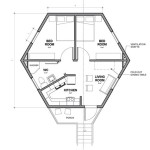Discover the Essentials of Drawing Site Plans for Free
Creating site plans is a crucial step in designing and planning any outdoor space. Whether you're a homeowner, landscape architect, or contractor, having a clear and accurate site plan can help you visualize your design, communicate your ideas, and avoid costly mistakes.
Fortunately, there are various free tools available to help you draw site plans without breaking the bank. These tools provide intuitive interfaces, pre-made templates, and helpful features that simplify the process.
Essential Elements of a Site Plan
Before delving into the tools, it's essential to understand the key elements of a site plan:
1. Boundaries and Dimensions: Outline the property boundaries, including measurements and setbacks. 2. Existing Features: Include buildings, walkways, trees, fences, and any other existing structures. 3. Grading and Drainage: Indicate the slope of the land and any drainage features, such as contours, rainwater catch basins, and downspouts. 4. Utilities: Mark the location of underground utilities, including water lines, sewer lines, and electrical connections. 5. Proposed Design: Show your proposed landscaping elements, such as patios, decks, planting beds, and water features.Choosing the Right Free Tool
Several free site planning tools are available online, each with its strengths and weaknesses.
1. SketchUp Free: A 3D modeling software that allows you to create realistic site plans in 3D. 2. SmartDraw: A comprehensive online tool with a variety of templates and shapes for quick and easy site planning. 3. Landscape Architect's Toolbox: An open-source software specifically designed for landscape architects and provides advanced features for grading and site analysis. 4. Pencil4D: A free online tool that offers a simple and intuitive interface for basic site planning. 5. Floorplanner: A user-friendly tool that specializes in interior and exterior floor plans, including landscape design.Getting Started with Free Site Planning
1. Choose a Site Plan Template: Select a pre-made template that closely matches your project's requirements. 2. Input Measurements and Boundaries: Accurately input the dimensions and boundaries of your property. 3. Add Existing Features: Draw the existing structures and features on your site. 4. Design and Place New Elements: Utilize the tools' shape and layout features to design and place your proposed landscaping elements. 5. Save and Export: Save your site plan and export it in a format compatible with your needs, such as PDF or JPG.Tips for Using Free Site Planning Tools
* Use layers to organize different elements of your plan. * Take measurements carefully to ensure accuracy. * Utilize symbols and annotations to convey specific information. * Keep your site plan up to date as your project progresses. * Consider using a stylus or drawing tablet for precise input.Conclusion
Drawing site plans for free is a valuable skill that can help you design and plan your outdoor space effectively. By leveraging the available free tools and implementing the essential elements described above, you can create clear and accurate site plans that will enhance your project's success.

Simple Site Plan Draw 2d 3d Plans Cedreo

Site Plan Draft Create And Visualize

Site Plan Free App

How To Draw A Site Plan For Your Property Diy Plot Options

Final Presentation Drawing Site Plan Ground Floor Pen Ink On Yellow Tracing Paper With Prismac Free Hand Sites Architecture

How To Draw A Floor Plan By Hand Step Guide

Site Plan Wikiwand

Example Site Plan Drawing Rjuuc Edu Np

Resort Site Plan And Drainage Reflection Free Drawing

Institute Design Drawing Site Plan In Dwg File Plans