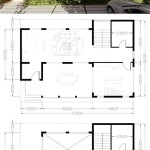What Is a Building Elevation Plan in AutoCAD Drawings?
A building elevation plan is a detailed drawing that presents the vertical projection of a building's exterior walls, including all windows, doors, and other features. It provides a comprehensive representation of the building's height, width, and overall shape from a specific viewpoint. Elevation plans are crucial for visualizing the structure's external appearance, planning fenestration, and ensuring the building's architectural integrity.
Types of Elevation Plans
There are two primary types of elevation plans:
- Front Elevation: Shows the building's frontal view, revealing the main entrance, windows, and any architectural details on the front facade.
- Side Elevation: Displays the side view of the building, providing insights into the height, window placement, and overall shape from the side.
Essential Elements of a Building Elevation Plan
An effective building elevation plan should include the following essential elements:
- Building Outline: The outline of the building's external walls, including their heights, lengths, and any setbacks or projections.
- Windows and Doors: Accurate representation of all windows and doors, including their dimensions, style, and location within the elevation.
- Architectural Features: Details of any architectural elements, such as columns, cornices, balconies, or decorative features, that enhance the building's aesthetic appeal.
- Roofline: A clear indication of the roofline's slope, shape, and any skylights or other features on the roof.
- Site Context: A representation of the building's surroundings, including adjacent structures, landscaping, and any other relevant site features.
- Architectural Design: As a visual guide for architects and designers to develop the building's overall form and aesthetics.
- Construction Planning: Provides essential measurements and details for contractors to construct the building accurately.
- Permitting: Required by building authorities for review and approval before construction can commence.
- Presentation: Used for marketing and promotional purposes to showcase the building's design and appeal.
Uses of Building Elevation Plans
Building elevation plans serve various purposes throughout the construction process:
Conclusion
Building elevation plans are indispensable tools for architects, engineers, and contractors, providing a clear understanding of a building's exterior design and dimensions. By incorporating all essential elements, elevation plans facilitate effective communication between stakeholders, streamline the construction process, and ensure the successful implementation of the building's architectural vision.

How To Draw A Section View Elevation Of Building In Autocad Beginners Approach

20 X 25 House Plan And Elevation Design Autocad File Cadbull

How To Draw Building Elevation Plan In Autocad

How To Draw Elevation From Floor Plan In Autocad

Autocad Architecture 2024 Help About Drawing And Editing Elevation Lines Autodesk

Proposed Residential Building Plan And Elevation Design Autocad Drawing Cadbull

Elevation Drawing Of A House Design With Detail Dimension In Autocad

33 X40 2bhk G 1 House Plan Layout Is Given In This Autocad Dwg File The Drawing

Autocad 2024 How To Draw A Floor Plan Elevation Part 1

I Ll Draw 2d Floor Plan Section Elevation In Autocad And Revit For 30 Freelancer Ekundayo Rilwan Realoneconsult Kwork