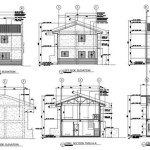Make Your Own Home Plans Free: A Guide to Designing Your Dream Home
Building a home is a significant investment, both financially and emotionally. While traditional architectural services can be expensive, there are free resources available to help you create your own home plans. Designing your own home plan allows for greater control over the design and layout, ensuring it perfectly matches your lifestyle and preferences.
This guide provides an overview of essential tools and techniques for designing your own home plans free of charge. It will cover key considerations, software recommendations, tips for creating a successful plan, and resources to help you throughout the process.
1. Gathering Information and Inspiration
Before diving into software, it is crucial to gather inspiration and establish a foundation for your design. Start by exploring existing home plans online, visiting homes you admire, and creating a list of must-have features. Consider your lifestyle, family size, and future needs. Research building codes and zoning regulations in your area for essential information about lot size, setbacks, and building restrictions.
Creating a mood board or inspiration file is also valuable. Collect images of architectural styles, interior design elements, and landscaping ideas that you like. This visual reference will help you stay focused and ensure your home design is cohesive.
2. Choosing the Right Home Design Software
Several free home design software programs are available online, offering a range of features and functionality. Here are some popular options:
SketchUp Free: This user-friendly software is ideal for beginners and offers 3D modeling capabilities. It allows you to create basic floor plans and visualize your design from multiple angles.
Sweet Home 3D: This easy-to-use software is suitable for creating detailed floor plans and visualizing the placement of furniture. It offers a wide selection of furniture models and customization options.
Floorplanner: This online platform allows you to create interactive floor plans and share your design with others. It provides various features, including pre-designed templates and a virtual reality experience.
OpenOffice Draw: This free and open-source software is a powerful tool for creating technical drawings, including home plans. It offers versatile drawing tools and customization options.
When choosing a software program, consider your design skills, desired level of detail, and the specific features you need. It is recommended to try different options and choose the one that best meets your needs.
3. Creating Your Home Plan
Once you have selected a software program, it is time to create your home plan. Start by defining the overall size and shape of your home, considering your lot size and desired living space. Then, create the walls and rooms, paying attention to building codes and zoning regulations.
Use the drawing tools to add details like windows, doors, stairs, and chimneys. Choose furniture models and place them in the rooms to visualize the layout and ensure adequate space for movement.
Consider the following tips for creating an effective home plan:
Functionality: Prioritize the flow and functionality of your home design. Ensure that rooms are connected logically and that traffic patterns are efficient.
Natural Light: Optimize natural light by strategically placing windows and incorporating skylights where possible.
Ventilation: Plan for proper ventilation by incorporating windows, doors, and exhaust fans.
Energy Efficiency: Consider features like insulation, solar panels, and energy-efficient appliances to minimize energy consumption.
Aesthetics: Pay attention to the overall aesthetics of your home plan. Choose materials, colors, and finishes that reflect your style and create a visually appealing space.
Creating a well-designed home plan is an iterative process. Be prepared to make adjustments and refine your design as you work through the process. Regular revisions and feedback from friends or family can help you identify potential issues and ensure your home is designed to meet your specific needs and preferences.

Create Floor Plan

Impressive Make Your Own House Plans 1 Design Floor Free Home Plan

Floor Plan Creator Planner 5d

Floor Plan Creator Planner 5d

20 Best Floor Plan To Create Your Plans Foyr

2d Floor Plans

Create Your Own Floor Plans House Design Interior Programs Plan

2d Floor Plans

27 Adorable Free Tiny House Floor Plans Craft Mart

Floor Plan Creator And Designer Free Easy App