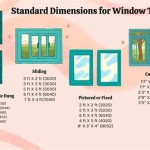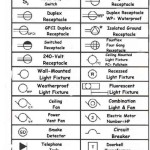How Can I Draw Up My House Plans for Free?
The prospect of designing your dream home can be both exciting and daunting. While hiring an architect or professional draftsperson is the conventional approach, it can also be quite expensive. Luckily, there are numerous free tools and resources available that can help you draw up basic house plans without breaking the bank.
This article will explore several methods for creating free house plans, outlining the benefits and limitations of each method. Whether you are a seasoned DIY enthusiast or a novice homeowner, these options can empower you to visualize your home design, experiment with different layouts, and even generate preliminary plans for construction.
Free Online House Plan Software
The internet offers a plethora of free online house plan software solutions. These platforms provide user-friendly interfaces and intuitive tools that allow you to create floor plans, elevations, and even 3D models. Some popular options include:
- Floorplanner: This platform distinguishes itself with its easy-to-use interface and drag-and-drop functionality. It offers a free plan that allows for basic floor plan creation and limited features.
- Sweet Home 3D: This software is known for its user-friendly interface and ability to create realistic 3D renderings of your home. Sweet Home 3D provides a free version with access to a vast library of furniture and objects.
- SketchUp Web: SketchUp Web is a free online version of the popular 3D modeling software. It allows for basic modeling and offers a range of tools for creating simple house plans.
- Planoplan: This platform emphasizes its ease of use and suitability for beginners. Planoplan's free plan includes basic floor plan creation, furniture placement, and limited feature sets.
While free online software offers convenience and accessibility, it's important to acknowledge their limitations. Free plans typically come with limitations in functionality, such as restricted file export options, limited customization, and fewer design features. The availability of advanced tools and features often requires a subscription or paid upgrade.
Free Open-Source Software
Open-source software provides an alternative approach for creating house plans without any financial outlay. These programs are freely available and can be downloaded and used without any licensing fees. Popular open-source options include:
- LibreCAD: This software focuses on 2D drafting and design. It offers a comprehensive set of tools for creating detailed floor plans and elevations. LibreCAD is a powerful tool, particularly for users familiar with CAD software.
- QCad: Similar to LibreCAD, QCad is another open-source 2D CAD program renowned for its precision and functionality. It provides a wide array of drawing tools, advanced features, and support for various file formats.
- FreeCAD: This open-source program offers a wider range of capabilities, including 3D modeling and parametric design. FreeCAD is a complex software that might be better suited for experienced users.
Open-source software provides a powerful and flexible solution for users willing to invest time in learning the program's features. Be prepared for a steeper learning curve compared to user-friendly online platforms. However, the flexibility and advanced capabilities offered by open-source software can be highly rewarding for experienced users.
Free Online Drawing Tools
If you seek a simpler approach to drawing up initial house plans, consider free online drawing tools. These platforms provide a convenient and accessible way to create basic sketches and diagrams. Some popular options include:
- Google Drawings: This free tool offers a basic drawing canvas with essential tools for creating simple sketches and diagrams. Google Drawings is accessible through a web browser and integrates seamlessly with other Google products.
- Lucidchart: This platform provides a more comprehensive set of drawing tools, including shapes, lines, and connectors. Lucidchart offers a free plan with limited features but is sufficient for creating basic house plans.
- Canva: Canva is known for its user-friendly interface and extensive library of design templates. While primarily a graphic design tool, Canva can be used to create simple floor plans and elevations.
Free online drawing tools offer a convenient and accessible way to get started with your house design. However, their limitations in functionality and features might not be suitable for producing detailed plans. These tools are best used for creating initial sketches, exploring different layouts, and communicating your design ideas.

Floor Plan Creator And Designer Free Easy App

Floor Plan Creator And Designer Free Easy App

Floor Plan Creator And Designer Free Easy App

Free Editable Apartment Floor Plans Edrawmax

Floor Plan Creator Planner 5d

House Plans How To Design Your Home Plan

Free House Wiring Diagram Edrawmax

Floor Plan Creator Planner 5d
Free House Plans Blueprints Civiconcepts

House Plans How To Design Your Home Plan