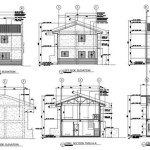Build Your Own Floor Plan Free: A Guide to Accessible Design
Designing a home, whether new construction or a renovation, begins with a well-defined floor plan. Historically, this process required the expertise of architects or draftsmen, often incurring significant costs. However, the digital age has ushered in numerous free resources that empower individuals to create their own floor plans. These resources range from basic online tools to sophisticated software trials, offering varying degrees of complexity and functionality. This article explores the landscape of free floor planning options, outlining their capabilities and limitations, and ultimately guiding the user towards a suitable platform for their design needs.
The concept of "free" in this context requires careful consideration. While many platforms advertise themselves as free, they often operate on a freemium model. This means that the core functionalities are available without cost, but more advanced features, such as exporting high-resolution images, accessing larger libraries of furniture, or receiving professional support, require a paid subscription. Understanding these limitations from the outset is crucial to avoid frustration and effectively utilize the chosen tool.
Understanding the Landscape of Free Floor Plan Tools
The available tools can be broadly categorized into three main types: basic online floor plan creators, free trial versions of professional software, and open-source design software. Each category has its unique strengths and caters to different user profiles.
Basic online floor plan creators are typically web-based applications that offer a simplified drawing interface. These tools are often drag-and-drop style, allowing users to quickly sketch out room layouts, add walls, doors, and windows, and place basic furniture elements. These platforms excel in their ease of use and accessibility, requiring no downloads or installations. However, they generally lack the advanced features of professional software, such as detailed architectural elements, customizable dimensions, and photorealistic rendering capabilities. Examples of these tools include RoomSketcher Free, Floorplanner (with limited free usage), and Planner 5D (with in-app purchases).
Free trial versions of professional software offer a glimpse into the capabilities of industry-standard design tools. These trials typically last for a limited period, usually 15 to 30 days, and provide access to a full suite of features. While the time constraint is a significant drawback, these trials offer an excellent opportunity to explore advanced design concepts, experiment with complex layouts, and generate high-quality renderings. Examples include trial versions of AutoCAD Architecture, Chief Architect, and SketchUp Pro (with a free web-based version, SketchUp Free, which fulfills the first category). It's important to note that files created during the trial period may not be fully accessible after the trial expires, depending on the software licensing agreement.
Open-source design software presents a third option. These platforms are developed and maintained by a community of programmers and are available for free download and use. Open-source software often offers a high degree of customization and flexibility, but may require a steeper learning curve due to its complex interface and lack of formal support. Examples include Sweet Home 3D and FreeCAD (although FreeCAD is more suited for general-purpose CAD than specifically for floor plans). The advantages of open-source include its longevity and the availability of community-driven resources, such as tutorials and forums.
Key Features to Look for in a Free Floor Plan Tool
Regardless of the chosen platform, several key features contribute to a positive and productive design experience. Evaluating these features during the selection process is crucial to identify a tool that aligns with the user's specific requirements.
The drawing interface is paramount. A well-designed interface should be intuitive and easy to navigate, allowing users to create walls, doors, and windows with precision. The ability to accurately specify dimensions is essential for ensuring that the floor plan reflects the desired spatial arrangements. Look for tools that offer both metric and imperial unit options and allow for fine-grained adjustments.
A comprehensive library of furniture and architectural elements is another critical feature. The availability of pre-designed objects, such as sofas, beds, tables, and appliances, allows users to visualize the finished space and experiment with different furniture layouts. Similarly, a selection of architectural elements, such as stairs, fireplaces, and moldings, adds realism and detail to the floor plan. The quality and variety of these libraries can significantly impact the overall design process.
The ability to export and share the floor plan is also essential. Look for tools that allow users to export their designs in various formats, such as PDF, JPG, or DWG. PDF files are suitable for printing and sharing with contractors or family members, while DWG files are compatible with professional CAD software and allow for further editing. Some platforms also offer the option to share floor plans online, allowing collaborators to view and comment on the design.
Limitations of Free Floor Plan Tools and How to Overcome Them
While free floor plan tools offer a valuable resource for individuals seeking to design their own homes, it is important to acknowledge their limitations. These limitations often stem from the freemium business model and the resource constraints of volunteer-driven open-source projects.
One common limitation is the restriction on the number of projects that can be created for free. Many platforms limit the user to a single active project or a small number of saved designs. This can be a significant constraint for users who are exploring multiple design options or working on multiple properties. To overcome this limitation, consider utilizing multiple free accounts on different platforms or focusing on refining a single design before committing to a specific tool.
Another limitation is the watermarks and branding that are often added to exported images and PDFs. These watermarks can be distracting and detract from the professional appearance of the floor plan. While some platforms offer the option to remove watermarks with a paid subscription, users can circumvent this limitation by taking screenshots of the floor plan and cropping them to remove the branding. However, this may result in a lower resolution image.
The level of customer support and documentation available for free tools is often limited. Users may need to rely on online forums, tutorials, and community resources to troubleshoot issues and learn advanced features. This can be a challenge for beginners who are unfamiliar with design software. To mitigate this limitation, invest time in exploring the available documentation and actively participate in online forums to seek assistance from other users.
The accuracy and detail of the generated floor plans may also be limited, especially in basic online tools. While these tools are suitable for creating rough sketches and visualizing spatial arrangements, they may not be accurate enough for construction purposes. It is crucial to verify the dimensions and details of the floor plan with professional measurements and consult with a qualified architect or contractor before commencing any construction work.
In conclusion, building your own floor plan free is a viable option given the current range of digital tools available. These platforms offer accessibility and ease of use, allowing individuals to explore design concepts, visualize spatial arrangements, and create preliminary floor plans. However, it is important to understand the limitations of free tools and to supplement them with professional expertise when necessary. By carefully evaluating the available options and utilizing them effectively, anyone can embark on the journey of designing their dream home.

Create Floor Plan

House Plans How To Design Your Home Plan

House Plans How To Design Your Home Plan

Impressive Make Your Own House Plans 1 Design Floor Free Home

Create Your Own Floor Plans House Design Interior Plan Programs

House Plans How To Design Your Home Plan

How To Design A Custom Home Floor Plan Belman Homes

19 Design Your Own House Floor Plans Free Plan Layout Bathroom
Create 2d 3d Floor Plans For Free With Floorplanner

Duplex House Plans Free Floor