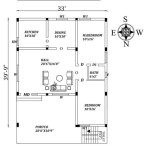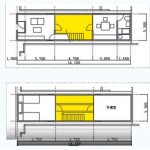Can You Draw Floor Plans On iPad? An In-Depth Exploration
The proliferation of tablet technology, specifically devices like the iPad, has revolutionized various industries, including architecture, interior design, and real estate. The portability and intuitive interface of iPads offer a compelling alternative to traditional methods of creating floor plans, raising the question of their suitability for this task. This article explores the capabilities of iPads for drawing floor plans, the software options available, the advantages and disadvantages of using an iPad for this purpose, and real-world applications.
Floor plan creation has traditionally involved using manual drafting techniques with pencils, rulers, and specialized architectural tools. Subsequently, Computer-Aided Design (CAD) software on desktop computers became the standard. These methods, while effective, often lack the flexibility and accessibility that mobile devices offer. The iPad, with its touch-screen interface and access to a wide range of applications, presents a new paradigm for floor plan design.
The ability to draw floor plans on an iPad depends heavily on the software used. Several applications cater specifically to this need, ranging from simple sketching tools to sophisticated CAD-like programs. The choice of application is crucial and must align with the user's requirements and experience level. Some applications are designed for quick conceptual sketches, while others provide the precision and features necessary for professional-grade architectural drawings.
Software Options for Drawing Floor Plans on iPad
The App Store offers a diverse selection of applications tailored for floor plan creation. These apps differ in their functionality, user interface, pricing, and target audience. Understanding the nuances of these options is critical for selecting the appropriate tool.
One category of applications focuses on simplified floor plan creation, often used for real estate agents or homeowners who need to visualize space layouts. These applications typically feature drag-and-drop functionality, pre-designed furniture elements, and intuitive interfaces. They prioritize ease of use over precision and are suitable for creating basic floor plans for presentations or initial design concepts.
Another category encompasses more advanced applications that mimic the functionality of desktop CAD software. These apps offer features such as precise dimensioning, layering, object snapping, and support for various file formats, including DWG and DXF. They are geared towards architects, interior designers, and contractors who require detailed and accurate floor plans for construction documents.
Some notable applications include:
- Concepts: A flexible sketching app suitable for initial design brainstorming and freehand floor plan creation.
- Morpholio Trace: An app that allows users to draw on top of imported images or PDFs, ideal for sketching over existing floor plans or site plans.
- RoomScan Pro: An application that uses the iPad's camera and sensors to automatically generate floor plans of existing spaces.
- AutoCAD Mobile: A mobile version of the industry-standard CAD software, offering a subset of the desktop version's features.
- ArchiCAD: A BIM (Building Information Modeling) software with an iPad app counterpart, enabling users to view and markup 3D models and 2D drawings on the go.
- Magicplan: An app focuses on generating floor plans using augmented reality and the device's camera, ideal for quickly digitizing existing spaces.
The pricing models for these applications vary. Some offer a one-time purchase, while others use a subscription-based model. It is essential to consider the long-term cost and the features included in each pricing tier when making a decision.
Advantages of Using an iPad for Floor Plan Creation
The use of iPads for floor plan creation offers numerous advantages over traditional methods and desktop CAD software. These advantages stem from the device's portability, intuitive interface, and connectivity features.
Portability: The primary advantage is the ability to create and modify floor plans on the go. Architects and designers can visit job sites, take measurements, and sketch preliminary designs directly on the iPad. This reduces the need to carry bulky paper plans and allows for immediate feedback and revisions. This portability is a significant benefit for real estate agents who can quickly create floor plans of properties they are showing, enhancing their presentation and providing valuable information to potential buyers.
Intuitive Interface: The touch-screen interface of the iPad allows for more natural and intuitive interaction compared to using a mouse and keyboard. Drawing and editing floor plans becomes more fluid and efficient, particularly for users who are comfortable with sketching and visual design. The ability to zoom, pan, and rotate the drawing with simple gestures enhances the user experience.
Collaboration and Connectivity: iPads allow for seamless collaboration through cloud storage and file sharing. Floor plans can be easily shared with colleagues, clients, and contractors, facilitating communication and streamlining the design process. Many applications offer real-time collaboration features, enabling multiple users to work on the same floor plan simultaneously. Integration with cloud services such as Dropbox, Google Drive, and iCloud makes it easy to access and sync files across multiple devices.
Cost-Effectiveness: While the initial investment in an iPad and software may seem significant, it can be more cost-effective in the long run compared to purchasing and maintaining expensive desktop CAD software licenses. Many applications offer affordable subscription options, allowing users to access professional-grade features without a large upfront cost. The reduced need for printing and paper also contributes to cost savings.
Accessibility: The iPad's accessibility features, such as voice control, screen magnification, and alternative input methods, make it a viable option for users with disabilities who may find it challenging to use traditional drafting tools or desktop computers.
Disadvantages and Limitations of Using an iPad for Floor Plan Creation
Despite the numerous advantages, using an iPad for floor plan creation also has some limitations. These limitations primarily relate to the device's processing power, screen size, and the capabilities of the available software.
Processing Power: While iPads have become increasingly powerful, they still lag behind desktop computers in terms of processing power and memory. This can be a limitation when working with complex floor plans with numerous layers, objects, and details. Large files may load slowly, and the application may become less responsive, particularly on older iPad models.
Screen Size: The limited screen size of the iPad can make it challenging to view and edit large floor plans in detail. While zooming and panning can help, it is not as convenient as working on a large monitor. This limitation can be mitigated by using an external monitor, but this reduces the device's portability.
Software Limitations: While some iPad applications offer CAD-like features, they typically do not have the full functionality of desktop CAD software. Advanced features such as parametric modeling, complex calculations, and specialized tools for specific building systems may be unavailable. This can limit the iPad's suitability for highly complex architectural projects.
Accuracy Concerns: Achieving precise measurements and dimensions can be more challenging on an iPad compared to using traditional drafting tools or desktop CAD software. While some applications offer features such as object snapping and dimensioning tools, they may not be as accurate or reliable as dedicated CAD software. Users need to exercise caution and verify measurements to ensure accuracy, particularly when creating floor plans for construction purposes.
Dependency on Battery Life: The iPad's battery life can be a concern when working on floor plans for extended periods, particularly when on-site. Users need to ensure that the device is adequately charged or have access to a power source to avoid interruptions. Using power-intensive applications and features can further reduce battery life.
Data Security: Storing sensitive architectural data on an iPad raises concerns about data security. Users need to take precautions to protect their data by using strong passwords, enabling encryption, and backing up their files regularly. It is also important to choose applications that have robust security features and comply with data privacy regulations.
In conclusion, drawing floor plans on an iPad is entirely feasible and offers a compelling alternative to traditional methods. The suitability of an iPad for this task depends on the user's specific needs, the complexity of the floor plans, and the chosen software application. While iPads offer advantages such as portability, intuitive interface, and collaboration features, they also have limitations in terms of processing power, screen size, and software functionality. By carefully considering these factors, users can determine whether an iPad is the right tool for their floor plan creation needs.

How To Draw An Interior Floor Plan On The Ipad

Drawing And Rendering A Floor Plan On The Ipad With Procreate

Drawplan On The App

Planup Floorplans For Everyone

Top 03 Floor Plan Creator For Iphone Ipad Free
What S The Best Or App On Pc Ipad For Floor Planning Renovation Residential Houses Why Quora
/Import%20and%20Digitalize%20an%20Existing%20Floor%20Plan%203.mp4/medium.jpg?strip=all)
Import And Digitalize An Existing Floor Plan

10 Reasons Why You Should Be Creating Digital Sketches On Site

Draw Exact Wall Measurements Of Floor Plans With Roomle On Ipad

How To Draw An Interior Floor Plan On The Ipad