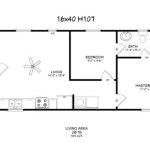Draw Up House Plans: A Complete Guide
Creating a house plan is an exciting yet challenging prospect. Whether you're an architect or a homeowner embarking on a new construction project, understanding the essential aspects of drafting house plans is crucial. This comprehensive guide will provide you with all the knowledge you need to draw up detailed and accurate plans.
Gathering Requirements
Before you start sketching, it's essential to gather all the necessary requirements. This includes the scope of the project, the site conditions, the building code regulations, and the client's preferences. Consider the number of rooms, their size and layout, the desired architectural style, and any specific features or amenities.
Site Analysis
To ensure your plans are practical and adhere to the site's characteristics, conduct a thorough site analysis. Evaluate the topography, soil conditions, orientation, and existing vegetation. Determine the location of utilities, easements, and setbacks.
Schematic Design
The schematic design phase involves developing the overall concept and layout of the house. Start by creating a bubble diagram that allocates space for different rooms based on their size and relationship. Then, refine the plan by sketching out floor plans, elevations, and sections.
Construction Documents
Once the schematic design is finalized, it's time to create the construction documents. These detailed plans provide all the necessary information for builders, including floor plans, elevations, sections, details, and specifications. Ensure that all dimensions, materials, and construction methods are clearly specified.
Permitting
Before construction can commence, you must obtain a building permit from the local building department. The permitting process involves submitting your plans for review and approval. Ensure that they meet all applicable building codes and zoning regulations.
Design Principles
To create a functional and aesthetically pleasing house, consider the following design principles:
Flow and Circulation: Ensure that there is a logical flow between rooms and that circulation spaces are adequate. Natural Lighting: Utilize windows and skylights to maximize natural light and reduce energy consumption. Spatial Relationships: Plan the layout of rooms to create a sense of privacy, comfort, and interaction. Proportion and Scale: Consider the size and proportions of rooms and architectural elements to ensure a harmonious and balanced design.Tools and Software
Various tools and software can assist you in drawing up house plans. Traditional methods involve using paper, pencils, and scales. Computer-aided design (CAD) software, such as AutoCAD or SketchUp, offers advanced features for precise drawing and 3D modeling.
Professional Help
If you lack the expertise or time to draw up house plans yourself, consider hiring an architect or structural engineer. They possess the necessary knowledge, experience, and liability insurance to ensure your plans are accurate and meet all building regulations.
Conclusion
Drawing up house plans is a multifaceted task that requires careful planning, attention to detail, and an understanding of architectural principles. By following the steps outlined in this guide, you can create comprehensive and accurate plans that will lay the foundation for a successful construction project.

Floor Plan Creator And Designer Free Easy App

3d Floor Plans

House Plans How To Design Your Home Plan

Small House Plans Popular Designs Layouts

Make Your Own Blueprint How To Draw Floor Plans

Make Your Own Blueprint How To Draw Floor Plans

Small House Design 2024001 Pinoy Eplans Floor Plans

Floor Plan Creator And Designer Free Easy App

Draw Floor Plans With The Roomsketcher App

Where You Can Buy House Plans Live Home 3d