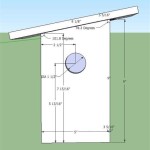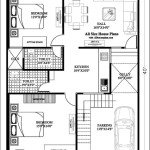How to Make 3D House Plans: A Comprehensive Guide for Beginners
3D house plans offer a much more realistic and immersive way to visualize your dream home than traditional 2D plans. With 3D software, you can explore your design from any angle, see how different materials and finishes will look, and even take a virtual walkthrough of your home before it's built.
If you're thinking about designing your own home, or if you're just interested in learning more about 3D modeling, this guide will walk you through the entire process of creating 3D house plans, from start to finish.
### 1. Choose a 3D Modeling Software
There are many different 3D modeling software options available, ranging from free and open-source programs to powerful professional tools. For beginners, we recommend starting with a free or low-cost program like SketchUp or Blender. These programs have a relatively low learning curve and a wide range of features that are perfect for creating basic 3D house plans. ###2. Create a Floor Plan
The first step in creating a 3D house plan is to create a floor plan. This is a 2D drawing of your home that shows the layout of the rooms, walls, and windows. You can draw your floor plan by hand or use a computer-aided design (CAD) program. Once you have a floor plan, you can start building your 3D model. To do this, you'll need to create a new project in your 3D modeling software and import your floor plan. ###3. Model Your Home
Once you've imported your floor plan, you can start modeling your home. This involves creating 3D objects for each of the elements of your home, such as the walls, roof, windows, and doors. You can use the tools in your 3D modeling software to create these objects from scratch, or you can download pre-made models from the internet. As you're modeling your home, be sure to pay attention to the scale of your objects. Everything should be in proportion to the rest of the model, otherwise your 3D house plan will look unrealistic. ###4. Add Materials and Textures
Once you've modeled your home, you can start adding materials and textures to make it look more realistic. You can choose from a wide variety of materials, such as wood, brick, stone, and glass. You can also add textures to your materials to give them a more realistic appearance. To apply materials and textures to your objects, simply select the object and then click on the "Materials" or "Textures" tab in your 3D modeling software. ###5. Add Lighting
Lighting is an important part of any 3D scene. It can create atmosphere and mood, and it can also help to make your model look more realistic. There are two main types of lighting in 3D modeling: ambient lighting and directional lighting. Ambient lighting is a general, even light that comes from all directions. Directional lighting is a more focused light that comes from a specific direction. To add lighting to your 3D house plan, simply click on the "Lights" tab in your 3D modeling software and select the type of light you want to add. ###6. Render Your Model
Once you're finished modeling and lighting your home, you need to render it. Rendering is the process of converting your 3D model into a 2D image. There are many different rendering engines available, each with its own strengths and weaknesses. For beginners, we recommend using a free or low-cost rendering engine like Blender Cycles or Octane Render. To render your model, simply click on the "Render" button in your 3D modeling software. The rendering process can take several hours, depending on the complexity of your model and the settings you choose. ###7. Share Your 3D House Plans
Once you're finished rendering your 3D house plans, you can share them with others online or offline. You can export your model to a variety of formats, including JPEG, PNG, and PDF. You can also upload your model to a 3D model sharing website like Sketchfab or 3D Warehouse. Sharing your 3D house plans is a great way to get feedback from others and to learn from other designers. It's also a great way to show off your work and to inspire others. ###Conclusion
Creating 3D house plans is a fun and rewarding experience. With a little bit of practice, you can learn how to create beautiful and realistic models of your dream home. So what are you waiting for? Get started today!
3d Floor Plans

House Plans How To Design Your Home Plan

Home Design Your House

Sweet Home 3d Draw Floor Plans And Arrange Furniture Freely

Sweet Home 3d Draw Floor Plans And Arrange Furniture Freely

House Plans How To Design Your Home Plan

How To Make 3d House Plans And Designs On My Own

Free 3d Home Design Floor Plan Creator

Sweet Home 3d Draw Floor Plans And Arrange Furniture Freely

House Plans How To Design Your Home Plan