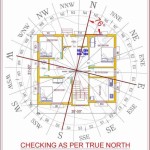How to Craft a 3D House Plan with Google SketchUp: A Comprehensive Guide
Embarking on the journey of designing your dream home can be an exhilarating yet daunting task. With the advent of sophisticated software like Google SketchUp, the process of visualizing and creating a detailed house plan has become remarkably accessible. This article will guide you through the essential steps involved in crafting a 3D house plan using Google SketchUp, empowering you to bring your architectural aspirations to life.
1. Familiarize Yourself with the SketchUp Interface
Before delving into the design process, it is imperative to familiarize yourself with Google SketchUp's intuitive interface. Locate the Essential Toolbar, which houses fundamental tools for drawing, editing, and maneuvering. The Component Browser provides a library of pre-built objects, such as windows, doors, and furniture, accelerating the design process.
2. Lay Out the Foundation and Walls
Commence the design by creating the foundation of your house. Utilizing the Rectangle Tool, draw the outline of the foundation on the Ground Plane. Extrude this shape to create the foundation's height. Proceed by sketching the walls using the Push/Pull Tool, ensuring they align precisely with the foundation.
3. Define Rooms and Spaces
Once the structural framework is established, begin defining the various rooms and spaces within your house. Use the Line Tool to partition the interior, separating spaces such as the living room, bedrooms, and kitchen. Pay attention to creating realistic proportions and layouts.
4. Add Windows, Doors, and Openings
Introduce natural light and ventilation to your design by incorporating windows and doors. Select the Window and Door tools from the Essential Toolbar and insert them into the appropriate locations. Explore various styles and dimensions to achieve the desired aesthetic and functionality.
5. Create Roofs and Ceilings
Complete the exterior structure by modeling the roof. Choose from the available roof types within the Roof Tool, such as gable, hip, or flat roofs. Define the pitch and overhang to suit your architectural vision. Similarly, utilize the Ceiling Tool to define the interior ceiling height and shape.
6. Populate with Components and Furniture
To bring your house plan to life, populate the interior and exterior with components and furniture from the Component Browser. Drag and drop furniture, appliances, and accessories into the appropriate spaces, customizing their size, orientation, and color to reflect your desired style.
7. Add Landscaping and Surroundings
Enhancing the context of your house plan, incorporate landscaping and surroundings. Use the Sandbox Tool to generate terrain and create gardens, pathways, and driveways. Add trees, shrubs, and other vegetation to complete the outdoor environment.
Conclusion
Creating a 3D house plan using Google SketchUp is a rewarding and empowering experience that enables you to visualize and develop your dream home. By following the steps outlined in this guide, you can master the essential aspects of SketchUp and produce a comprehensive and visually stunning house plan. Remember, practice and experimentation are key to unlocking your full potential as an architectural designer.

3d Floor Plan With Sketchup Vray Free Model By Umairf Cad Crowd

Sketchup Tutorial House Building Part 1

Sketchup 8 Lessons Making A Simple House

Sketch Floor Plan To 3d In Sketchup

Introduction To Sketchup For 3d House Modeling Pinnguaq

How To Make A 3d Floor Plan Interior Design In Sketchup Free Udemy

Using Sketchup To Do A Preliminary 3d Site Plan Facility For Advanced Spatial Technology Cu Denver College Of Liberal Arts And Sciences

Google Sketchup 3d Floor Plan

Sketch Up 3d Building Sketchup Design Tutorial Modern Homes

Converting A 2d Sketchup Survey Plan To 3d Model Pro Community