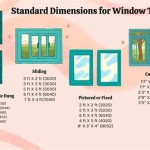AutoCAD 2D House Plan: Essential Aspects for Beginners
An AutoCAD 2D house plan is a technical drawing that represents a house's floor layout. It displays the arrangement of rooms, walls, doors, and windows in a two-dimensional view. Creating an accurate and detailed AutoCAD 2D house plan is crucial for architects, builders, and interior designers. Here are the essential aspects to consider when working with AutoCAD 2D house plans:
1. Scale and Dimensions
The scale of the plan should be clearly indicated. Common scales for house plans include 1:50, 1:100, and 1:200. Accurate dimensions are essential for construction purposes. All measurements should be indicated in the appropriate units, usually feet or meters.
2. Wall Thickness and Layers
Wall thicknesses and layers should be represented accurately. Different wall types, such as interior walls, exterior walls, and load-bearing walls, should be distinguished. Wall layers, including drywall, insulation, and studs, can be depicted using hatches or different line weights.
3. Doors and Windows
Doors and windows should be represented with the correct size, shape, and location. Door swings and window types should be clearly indicated. Symbols or blocks can be used to simplify the representation of windows and doors.
4. Room Labels and Furniture
Each room should be labeled with its intended function, such as living room, kitchen, or bedroom. Furniture can be added to the plan to provide a sense of scale and to plan for interior design. Furniture can be represented using symbols, blocks, or simple shapes.
5. Annotation and Notes
Annotations and notes provide additional information or clarification. They can include construction details, material specifications, or any other relevant information. Notes should be placed in a clear and organized manner.
6. Layers and Line Types
Using layers in AutoCAD allows you to organize different elements of the plan. For example, walls can be on one layer, doors and windows on another, and furniture on a third. Line types help differentiate between different types of lines, such as solid lines for walls and dashed lines for electrical wiring.
7. Printing and Plotting
When printing or plotting the house plan, it's important to consider the size, scale, and paper orientation. Choose a printer or plotter that can produce high-quality prints at the desired scale. Ensure that the printouts are legible and accurate.
Tips for Creating AutoCAD 2D House Plans
- Start with a template or sample plan.
- Use blocks and symbols for doors, windows, and furniture.
- Follow consistent scales and dimensions.
- Add layers and line types for organization.
- Annotate the plan with notes and labels.
- Proofread and check the plan thoroughly before printing.
Conclusion
AutoCAD 2D house plans are an essential tool for architects, builders, and interior designers. By understanding the essential aspects described above, you can create accurate and informative house plans that convey the intended design effectively. With practice and attention to detail, you can master the art of AutoCAD 2D house plan creation.

33 5 X45 Amazing 2bhk East Facing House Plan As Per Vastu Shastra Autocad Dwg And File Details Cad Free Plans Budget

Autocad 2d House Plan For 4 Bedroom Sd Art

Autocad Drawing And Coohom Design 3d Fast Rendering Blog

Ground Floor Plan In Autocad With Dimensions 38 48 House 35 50 Map 35x45 Plans How To Free

2d Cad Floor Plan At Rs 6 Square Feet In Bengaluru Id 8459260830

Floor Plan Of The Two Story House Design In Autocad 2d Drawing Cad File Dwg Cadbull

30x40 Floor Plan 2 Story With Autocad Files Home Cad

Autocad 2d House Plan Dwg File Free Colaboratory

2d Floor Plan In Autocad With Dimensions 38 X 48 Dwg And File Free First House Plans Designs

2d House Plan Free 3d Model By Shilpa Vyas Cad Crowd