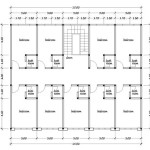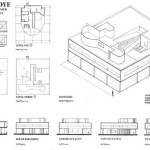Essential Aspects of AutoCAD Drawings for House Plans
AutoCAD drawings play a crucial role in the design and construction of any house. They provide a detailed and accurate representation of the building's overall layout, dimensions, and architectural elements. Creating comprehensive and accurate AutoCAD drawings is essential for ensuring a smooth and successful construction process.
1. Floor Plans
Floor plans are the most fundamental aspect of AutoCAD drawings. They provide a bird's-eye view of each floor of the house, showing the arrangement and dimensions of rooms, doors, and windows. Accurate floor plans are essential for determining the size and scale of the house, as well as for planning the layout of furniture and appliances.
2. Roof Plans
Roof plans depict the design and structure of the roof. They include information about the roof's slope, pitch, and materials. Accurate roof plans are essential for ensuring proper drainage and structural integrity.
3. Site Plans
Site plans provide an overview of the property on which the house will be built. They show the location of the house in relation to the property lines, easements, and existing structures. Accurate site plans are necessary for planning the placement of the house, as well as for ensuring compliance with building codes and regulations.
4. Elevations
Elevations are vertical views of the house's exterior. They show the height and shape of the building from different sides. Accurate elevations are essential for visualizing the overall appearance of the house and for planning the exterior finishes.
5. Sections
Sections provide a cross-sectional view of the house, showing the interior structure and layout. Accurate sections are essential for understanding the flow of the house and for visualizing the spatial relationships between different rooms.
6. Details
Details are close-up views of specific aspects of the house, such as window details, door details, or cabinetry details. Accurate details are essential for ensuring the proper construction of these features.
7. Dimensions and Annotations
Dimensions and annotations provide precise measurements and additional information about the drawings. Accurate dimensions are essential for ensuring the correct construction of the house, while annotations provide clarity and detail.
Conclusion
Creating comprehensive and accurate AutoCAD drawings is essential for any house building project. By incorporating all of the essential aspects outlined above, architects and engineers can ensure that the drawings accurately represent the design and specifications of the house, leading to a smooth and successful construction process.

Autocad Drawing And Coohom Design 3d Fast Rendering Blog

Drawings From House Residence Plan N Design

North Facing House Plan Drawing Autocad File Cadbull


How To Draw Floor Plans In Autocad Edrawmax

Single Family House Free Cad Blocks Dwg Files

Architecture House Ground Floor And First Plan Autocad Drawing Dwg File

8x10m House Design Autocad Drawing Model Duplex

30 X30 House Layout Plan Autocad Drawing Dwg File Cadbull

Autocad Tutorial Draw A House Floor Plan Free Cad Blocks In Dwg File Format