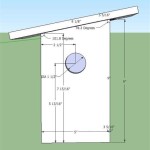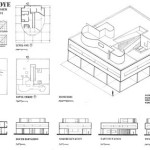AutoCAD DWG House Plans: Essential Considerations for Architects and Designers
AutoCAD DWG house plans serve as the digital blueprints for residential structures, providing detailed information for construction, renovation, and design purposes. These plans are essential for architects, engineers, and contractors to visualize, modify, and share design concepts accurately.
Creating AutoCAD DWG house plans involves meticulous attention to various aspects, ensuring that they adhere to building codes, meet client requirements, and facilitate efficient construction. Here are some crucial considerations to keep in mind when working with AutoCAD DWG house plans:
1. Layers and Organization:
DWG plans are organized into layers, allowing users to control the visibility and editing of specific elements. Proper layer management is key to maintaining a well-structured and easy-to-navigate plan. Create layers for different building components, such as walls, floors, windows, and doors, to facilitate efficient design and editing.
2. Building Elements and Dimensions:
Accurately representing building elements, such as walls, roofs, and doors, is essential. Ensure that the dimensions and scale of these elements are precise to avoid errors during construction. Use appropriate line weights and styles to differentiate between different elements and provide clear visual cues.
3. Annotations and Details:
Annotations, including text and symbols, provide crucial information on the plan. These can include dimensions, notes, and other specifications. Ensure that annotations are clear, concise, and easy to understand. Additionally, consider using detail drawings to provide more in-depth information about specific areas or elements of the design.
4. Code Compliance:
House plans must adhere to relevant building codes and regulations. Ensure that the design complies with local zoning requirements, energy efficiency standards, and accessibility guidelines. This involves checking for proper clearances, setbacks, and structural integrity.
5. Client Requirements and Design Aesthetics:
The design should align with the client's vision and preferences. Consider their desired architectural style, space planning, and functional requirements. The aesthetic appeal of the plan is also important, so attention should be paid to the overall visual balance and curb appeal.
6. Collaboration and File Sharing:
DWG plans are often shared among architects, engineers, and contractors. Ensure compatibility by using the latest version of AutoCAD software and adhering to established file sharing protocols. Consider using cloud-based platforms to facilitate collaboration and access.
7. Scalability and Flexibility:
Plans should be scalable to accommodate potential changes or future additions. Maintain flexibility in the design by avoiding unnecessary restrictions or limitations. Consider designing modular elements that can be easily modified or expanded.
By considering these essential aspects, architects and designers can create comprehensive and accurate AutoCAD DWG house plans that serve as the foundation for successful construction projects. These plans provide a clear roadmap for builders, ensuring that the resulting structure meets the design intent, building codes, and client expectations.

40 X45 House Plan Free Autocad 2d Drawing N Design

Architecture House Ground Floor And First Plan Autocad Drawing Dwg File

32 Autocad Small House Plans Drawings Free Design Home Floor Plan

Single Family House Free Cad Blocks Dwg Files

30 X30 House Layout Plan Autocad Drawing Dwg File Cadbull
Drawings From House Residence Plan N Design

House Dwg Free Cad Blocks

3 Bhk House Floor Plan Autocad Drawing Dwg File The For Free

Floor Plan Free Cads

Free House Plan 30 X 52 Dwg File Cadregen