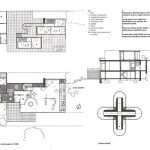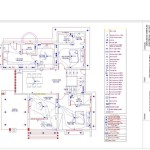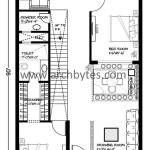AutoCAD Electrical Floor Plan Symbols: A Comprehensive Guide
AutoCAD Electrical software is widely used in the electrical engineering industry for designing and documenting electrical systems. One of the essential aspects of using AutoCAD Electrical is understanding and utilizing the various symbols used to represent electrical components in floor plans. These symbols provide a standardized and efficient way to communicate design intent and ensure accurate electrical system installation.
Importance of Floor Plan Symbols
Floor plan symbols are crucial for several reasons:
- Effective Communication: Symbols enable engineers to convey design information clearly to other professionals, such as contractors, architects, and inspectors.
- Accuracy and Consistency: The use of standardized symbols ensures that all electrical components are represented consistently throughout the design process, minimizing errors and confusion.
- Time-saving: Symbols allow for quick and efficient drawing creation, as designers do not have to redraw each component individually.
- Code Compliance: Many symbols comply with industry standards, such as the National Electrical Code (NEC), which helps ensure design compliance.
Types of Floor Plan Symbols
AutoCAD Electrical provides a comprehensive library of floor plan symbols, each representing a specific electrical component. These symbols can be categorized into different types:
- Outlets: Symbols for various types of electrical outlets, such as wall outlets, floor boxes, and ceiling boxes.
- Lighting Fixtures: Symbols for different lighting fixtures, including ceiling lights, wall sconces, and outdoor fixtures.
- Switches: Symbols for different types of switches, such as single-pole switches, three-way switches, and rocker switches.
- Panelboards and Switchboards: Symbols for electrical distribution panels and switchboards, which contain circuit breakers and fuses.
- Conduit and Wiring: Symbols for electrical conduits, which protect wires, and for various types of electrical wiring.
Using Floor Plan Symbols in AutoCAD Electrical
To use floor plan symbols in AutoCAD Electrical, follow these steps:
- Open the "Symbol Browser" from the "Tools" menu or the left sidebar.
- Navigate through the symbol library categories and select the desired symbol.
- Drag and drop the symbol onto the drawing.
- Edit the symbol properties, such as its size, rotation, and connection points, as needed.
Conclusion
AutoCAD Electrical floor plan symbols are an essential tool for electrical engineers. They facilitate effective communication, ensure accuracy, save time, and help ensure code compliance. By understanding and utilizing these symbols correctly, electrical professionals can create clear and comprehensive floor plans that accurately reflect the design intent and guide the electrical system installation process.

Free Cad Blocks Electrical Symbols

Dwg Autocad 2d Electrical Symbols Architectures Cad For Interior Designers Finland

Electrical Symbols Basics Plan Autocad File Cadbull

Cad Vector Electrical Plan Symbols Library Post Digital Architecture

Cad Electrical Symbols Preview Autocad And Blocks

Electric Symbols Cad Library Autocad Drawing In Dwg

Solved Residential And Commercial Symbol Libraries Autodesk Community Autocad Electrical

Electrical Symbols Dwg Free Cad Blocks

Dwg Autocad 2d Electrical Symbols Architectures Cad For Interior Designers Finland

House Electrical Plan Diagram Symbols