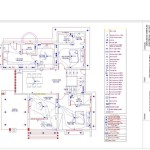Essential Aspects of AutoCAD House Plan Drawing
AutoCAD is a versatile software that can be used for a variety of architectural drawings, including house plans. If you're new to AutoCAD, or if you're looking to improve your skills, this article will provide you with an overview of the essential aspects of AutoCAD house plan drawing, include:
- Getting started with AutoCAD
- Creating a new house plan drawing
- Drawing the walls
- Inserting doors and windows
- Adding dimensions
- Printing the house plan
Getting Started with AutoCAD
If you don't already have AutoCAD installed on your computer, you can download a free trial from the Autodesk website. Once you have AutoCAD installed, you can launch the program and create a new drawing.
Creating a New House Plan Drawing
To create a new house plan drawing, click on the "File" menu and select "New". In the "New Drawing" dialog box, select the "Architectural" template and click "OK".
Drawing the Walls
To draw the walls of your house, you can use the "Line" tool. Click on the "Line" tool in the toolbar and then click on the drawing area to start drawing a line. To end the line, click on the drawing area again.
You can also use the "Polyline" tool to draw walls. The Polyline tool allows you to draw a series of lines that are connected together. To use the Polyline tool, click on the "Polyline" tool in the toolbar and then click on the drawing area to start drawing a line. To end the line, click on the drawing area again. To continue drawing the polyline, click on the drawing area again and start drawing the next line.
Inserting Doors and Windows
To insert doors and windows into your house plan drawing, you can use the "Door" and "Window" tools. The Door and Window tools allow you to insert pre-defined door and window symbols into your drawing.
To insert a door, click on the "Door" tool in the toolbar and then click on the drawing area to insert the door.
To insert a window, click on the "Window" tool in the toolbar and then click on the drawing area to insert the window.
Adding Dimensions
Dimensions are an important part of any house plan drawing. Dimensions show the size of the rooms and the location of the doors and windows.
To add dimensions to your house plan drawing, you can use the "Dimension" tool. The Dimension tool allows you to add linear dimensions, angular dimensions, and radius dimensions to your drawing.
To add a linear dimension, click on the "Dimension" tool in the toolbar and then click on the two points that you want to dimension. The Dimension tool will automatically calculate the distance between the two points and add the dimension to the drawing.
Printing the House Plan
Once you have finished drawing your house plan, you can print it out. To print the house plan, click on the "File" menu and select "Print". In the "Print" dialog box, select the printer that you want to use and click "OK".

Making A Simple Floor Plan In Autocad Part 1 Of 3

How To Draw Floor Plans In Autocad Edrawmax

Autocad Drawing And Coohom Design 3d Fast Rendering Blog

50 X50 House Space Layout Dwg File Plan N Design

2 Bhk Small House Plan Autocad Drawing Dwg File Cadbull Layout Plans Floor With Dimensions

I Will Draw Your House Floor Plan In Autocad Stan Freelance Marketplace Savvy
House Space Planning 25 X30 Floor Plan Cad Drawing N Design

Autocad House Architecture Plan Drawing Dwg File Cadbull

Is Autocad The Best Floor Plan For Estate Agents Elements Property

3bhk Simple House Layout Plan With Dimension In Autocad Designs Cad