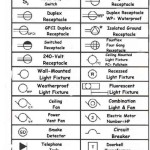Autodesk Revit Complete House Plan Tutorial Part 2: Essential Aspects
In Part 2 of our comprehensive Autodesk Revit Complete House Plan Tutorial, we'll dive deeper into the crucial components and techniques involved in designing a house plan using Revit. By mastering these essential aspects, you'll gain proficiency in creating accurate, detailed, and fully coordinated house plans.
Creating Walls, Floors, and Roofs
Walls, floors, and roofs form the foundation of any house plan. In Revit, you'll use the Wall, Floor, and Roof tools to create these elements. It's vital to understand the different wall types, floor systems, and roofing options available to ensure you select the appropriate components for your design.
Adding Windows and Doors
Windows and doors provide natural light, ventilation, and access points to your house. In Revit, you can insert windows and doors from a comprehensive library or create custom ones. Proper placement and sizing of these elements are essential for creating a functional and aesthetically pleasing house plan.
Including Stairs and Railings
Stairs and railings are crucial for connecting different levels of a house. Revit offers various stair and railing tools that allow you to create complex and realistic staircases. Understanding the different stair types, layouts, and building codes will help you design safe and code-compliant stairs.
Creating Spaces and Rooms
Spaces and rooms define the functional areas of a house plan. In Revit, you'll use the Space tool to create rooms and assign them specific uses, such as living room, kitchen, or bedroom. Defining spaces allows you to analyze areas, calculate quantities, and coordinate with other disciplines.
Adding Details and Annotation
To complete your house plan, it's essential to include details and annotations. Details, such as electrical outlets, plumbing fixtures, and structural components, provide important information for construction. Annotations, such as dimensions, notes, and legends, help clarify the design intent and communicate with other stakeholders.
Coordinating with Other Disciplines
Revit's BIM (Building Information Modeling) capabilities allow you to coordinate with other disciplines, such as structural engineers and MEP engineers. By linking Revit models, you can exchange information, identify potential clashes, and ensure the design is coordinated across all disciplines.
Conclusion
Mastering the essential aspects covered in Part 2 of this tutorial will provide you with a solid foundation in Autodesk Revit for house plan design. By understanding the techniques for creating walls, floors, roofs, windows, doors, stairs, spaces, details, and coordinating with other disciplines, you can create comprehensive and accurate house plans that meet both architectural and engineering requirements.

House Design In Revit Architecture Part 2 Tutorial

House Design In Revit Architecture Part 2 Tutorial

Modern House Part 2 Complete Step By Project Revit Tutorial

Autodesk Revit 4 Bedroom Home Design Tutorial 2 Internal Walls

Autodesk Revit Tutorial For Beginners Complete Architecture

Creating A Duplicate View For Plan Section Elevation And Drafting Revit Tutorial Linkedin Learning Formerly Lynda Com

14 Beginner Tips To Create A Floor Plan In Revit Design Ideas For The Built World

Cool Revit Presentation Plans Architecture Home Design Free

Floor Plan Create 2d 3d Plans Autodesk

Revit Architecture Complete Course Udemy