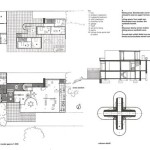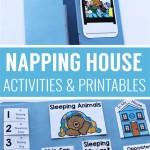Finding the Best App for Drawing House Plans on an iPad
If you're an architect, engineer, or homeowner looking to design or renovate your dream home, an iPad can be a powerful tool. With the right app, you can create detailed house plans, 3D models, and presentations, all from the convenience of your tablet.
However, with so many apps available, choosing the one that suits your needs and workflow can be overwhelming. Here are some of the best app for drawing house plans on iPad:
1. Shapr3D
Shapr3D is a professional-grade 3D modeling app that allows you to create complex and accurate house plans. It features an intuitive interface, powerful modeling tools, and the ability to export your plans in various formats, including DWG, SKP, and STL.
2. AutoCAD Mobile
AutoCAD Mobile is the mobile version of the industry-standard CAD software. It provides a comprehensive set of tools for creating 2D and 3D drawings, including floor plans, elevations, and sections. AutoCAD Mobile also supports collaboration and cloud storage, making it easy to share your plans with colleagues or clients.
3. Home Design 3D
Home Design 3D is a user-friendly app designed specifically for home design and remodeling. It offers a library of pre-designed elements, such as walls, windows, and furniture, that you can drag and drop into your plan. Home Design 3D also allows you to create custom 3D models and export your plans in 2D or 3D formats.
4. Planner 5D
Planner 5D is another popular home design app that combines ease of use with powerful features. It features a drag-and-drop interface, a wide variety of objects and materials, and the ability to create both 2D and 3D floor plans. Planner 5D also offers a collaboration mode, making it easy to work with others on your designs.
5. SketchUp Viewer
SketchUp Viewer is a free app that allows you to view and interact with 3D models created in SketchUp. It's perfect for reviewing house plans, exploring different design options, and making presentations. SketchUp Viewer also allows you to take measurements, add annotations, and share your models with others.
Factors to Consider When Choosing an App
When choosing a house plan app for your iPad, consider the following factors:
- Features: Ensure the app offers the tools and features you need for your specific project.
- Usability: Choose an app with an intuitive interface and easy-to-use tools.
- Compatibility: Make sure the app is compatible with your iPad model and operating system.
- Export options: Consider the formats in which you need to export your plans.
- Price: Determine if the app fits within your budget.
Conclusion
With the right house plan app, your iPad can become a powerful tool for designing and visualizing your dream home. Whether you're a professional architect or a homeowner looking to renovate, these apps offer a range of features and usability options to meet your needs.
What S The Best Or App On Pc Ipad For Floor Planning Renovation Residential Houses Why Quora
House Design App 10 Best Home Architecture

10 Best House Design For 2024 Cedreo
House Design App 10 Best Home Architecture

8 Best Floor Plan For Android And Ios Techwiser

Top 03 Floor Plan Creator For Iphone Ipad Free
House Design App 10 Best Home Architecture

Best 20 Floor Plan Design Creator For Iphone Ipad Android In 2024

Free Floor Plan Layout Reviewed Greenhouse Studio

10 Best House Design For 2024 Cedreo