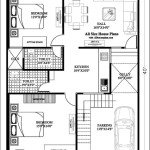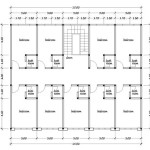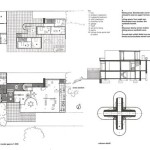Embracing Creativity: Unraveling the Best House Floor Plan Design App
### Introduction: Designing the floor plan for your dream home is an exhilarating yet challenging endeavor. With the landscape of technology continuously evolving, numerous house floor plan design apps have emerged, providing homeowners and renovators with accessible tools to visualize and create their ideal living spaces. Navigating this vast array of options can be overwhelming, leaving you wondering which app aligns perfectly with your design aspirations and technical capabilities. ### Criteria for Evaluating House Floor Plan Design Apps: To help you make an informed decision, consider these key criteria when evaluating house floor plan design apps: 1.Ease of Use:
Look for an app with an intuitive user interface that enables you to effortlessly navigate its features and tools. 2.3D Visualization:
Choose an app that offers 3D visualization capabilities, allowing you to see a realistic representation of your floor plan design. 3.Customization Options:
The app should provide ample customization options, including the ability to modify room sizes, shapes, and layouts to suit your specific needs. 4.Furniture Placement:
Select an app that lets you place furniture and fixtures within the floor plan, helping you visualize the functionality and flow of your space. 5.Integration with Other Software:
Consider apps that seamlessly integrate with other design software, allowing you to import or export floor plans for further refinement or collaboration. 6.Pricing:
Choose an app that fits your budget, whether it's a free or paid option, with clear pricing structures and subscription terms. ### Top House Floor Plan Design Apps: Delving into the world of house floor plan design apps, here are some of the most popular and highly-rated options: 1.Sweet Home 3D:
Renowned for its intuitive interface and user-friendly features, Sweet Home 3D allows you to design floor plans in 2D and 3D, add furniture, and even generate photorealistic renderings. 2.Planner 5D:
Geared towards both professional designers and homeowners, Planner 5D boasts an extensive library of furniture, fixtures, and materials, making it a comprehensive solution for creating realistic floor plans. 3.RoomSketcher:
Known for its drag-and-drop functionality, RoomSketcher simplifies the floor plan design process, enabling you to quickly create detailed layouts and easily modify them. 4.Live Home 3D:
Featuring an immersive 3D environment, Live Home 3D allows you to furnish your floor plans with a wide variety of objects and materials, providing a lifelike representation of your design. 5.HomeByMe:
Combining ease of use with powerful features, HomeByMe offers a wide range of customization options, including the ability to add multiple floors and adjust wall heights, making it a versatile choice for complex designs. ### Conclusion: Choosing the best house floor plan design app is a personal decision, hinging on your design preferences, technical proficiency, and budget constraints. By carefully evaluating the available options and aligning them with your specific needs, you can unlock the potential to create a floor plan that perfectly reflects your vision for your dream home.
20 Best Floor Plan To Create Your Plans Foyr

20 Best Floor Plan To Create Your Plans Foyr

20 Best Floor Plan To Create Your Plans Foyr

10 Best House Design For 2024 Cedreo
House Design App 10 Best Home Architecture
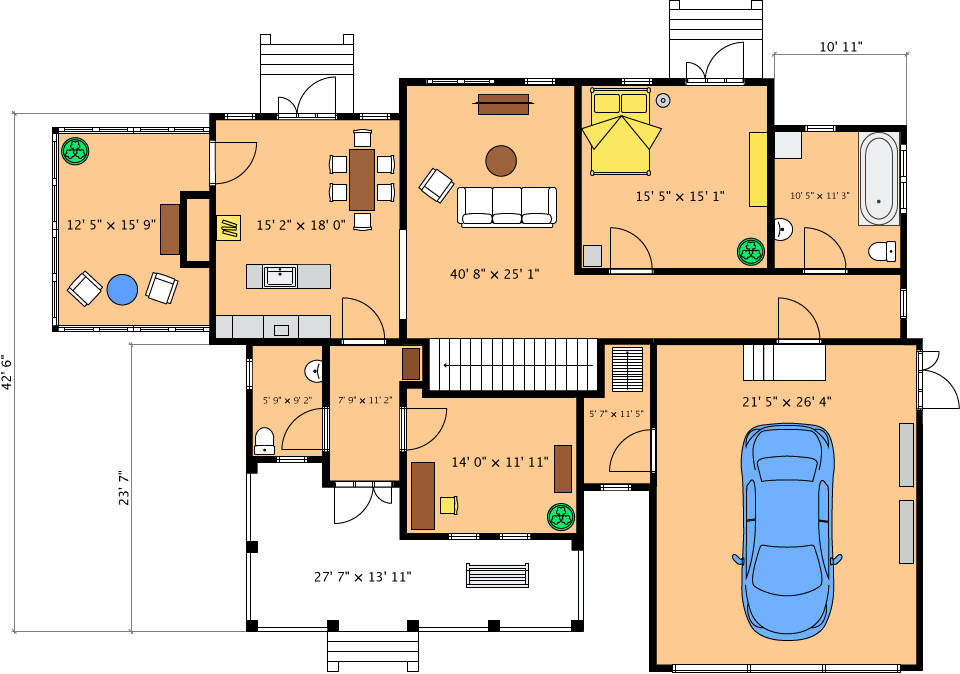
Floor Plan App Live Home 3d

9 Best Real Estate Floor Plan Free Paid Cedreo
Planner 5d Interior Design
Floor Plan Creator On Google Play

Best For Home Design