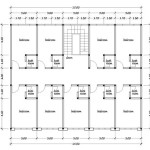Best Programs for Creating House Plans: A Comprehensive Guide
Designing a house plan is a complex endeavor, requiring precision, creativity, and a strong understanding of architectural principles. Fortunately, a wide array of software programs are available to assist both professionals and homeowners in visualizing and creating their ideal living spaces. These programs range from basic, user-friendly tools for simple layouts to advanced, feature-rich applications for detailed architectural design and building information modeling (BIM). Selecting the right program depends on factors such as the user's experience level, the project's scope, budget, and desired features.
The programs discussed will encompass various options, categorized by their primary use case and feature set. Consideration will be given to both free and paid software, including those emphasizing 2D drafting, 3D modeling, interior design, and BIM capabilities. Understanding the strengths and limitations of each program allows for informed decision-making and ensures that the chosen tool aligns with the specific requirements of the house plan project.
2D Drafting Software for House Plans
2D drafting software is a fundamental tool for creating precise and detailed house plans. These programs excel in producing accurate floor plans, elevations, and sections. While they may lack the visual appeal of 3D models, their focus on technical accuracy and functionality makes them essential for construction documentation.
One of the most widely recognized 2D drafting programs is AutoCAD LT. A streamlined version of the full AutoCAD suite, AutoCAD LT offers a comprehensive set of drafting tools suitable for creating detailed house plans. Its features include precise drawing tools, layering capabilities for organizing elements, and annotation tools for adding dimensions and notes. AutoCAD LT's industry standard file format (DWG) ensures compatibility with other CAD software and facilitates collaboration with architects, engineers, and contractors.
LibreCAD is a free and open-source 2D CAD program that provides a viable alternative to paid software. While it may not possess all the advanced features of AutoCAD LT, LibreCAD offers a solid foundation for creating accurate house plans. It supports the DWG file format and includes essential drafting tools for drawing lines, arcs, circles, and other geometric shapes. LibreCAD's open-source nature allows for customization and community support, making it an attractive option for users on a budget.
DraftSight is another professional-grade 2D CAD program offering a balance of features and affordability. It provides a user-friendly interface and supports both DWG and DXF file formats. DraftSight includes advanced drafting tools such as pattern hatching, gradient fills, and block libraries. Its compatibility with AutoCAD makes it a suitable choice for users transitioning from other CAD software.
When selecting a 2D drafting program, it is essential to consider factors such as the user interface, drafting tools, file format compatibility, and price. AutoCAD LT remains the industry standard, but LibreCAD and DraftSight provide compelling alternatives for users seeking more affordable or open-source options. The primary focus of these programs lies in generating accurate and technically sound construction documents.
3D Modeling and Visualization Software for House Plans
3D modeling software allows users to visualize house plans in a realistic and immersive environment. These programs enable the creation of 3D models of the building's exterior and interior, providing a comprehensive understanding of the spatial relationships and aesthetic design. 3D modeling is particularly useful for communicating the design to clients and stakeholders who may not be familiar with 2D drawings.
SketchUp is a popular 3D modeling program known for its ease of use and intuitive interface. It offers a wide range of tools for creating and manipulating 3D models, including push/pull, offset, and follow me. SketchUp's extensive library of pre-built components and materials simplifies the modeling process and allows users to quickly populate their designs with furniture, fixtures, and landscaping elements. SketchUp is available in both a free (SketchUp Free) and a paid (SketchUp Pro) version, with the Pro version offering advanced features such as solid modeling tools, advanced rendering capabilities, and support for extensions.
Revit is a powerful BIM (Building Information Modeling) software developed by Autodesk. While primarily used by architects and engineers for complex building projects, Revit can also be used for creating detailed house plans. Revit's BIM approach allows users to create intelligent 3D models that contain information about the building's components, such as materials, dimensions, and performance characteristics. This information can be used for cost estimation, energy analysis, and construction documentation. Revit's steep learning curve may make it less accessible to novice users, but its comprehensive features and BIM capabilities make it a valuable tool for professional designers.
Chief Architect is a dedicated home design software that offers a range of features specifically tailored to creating house plans. It includes tools for drawing walls, doors, windows, and roofs, as well as a library of pre-built architectural elements. Chief Architect's 3D modeling capabilities allow users to visualize their designs in realistic detail, and its automatic dimensioning and annotation tools simplify the process of creating construction documents. Chief Architect is a user-friendly option for homeowners and builders who want to create professional-looking house plans without requiring extensive CAD experience.
When choosing a 3D modeling program, it's vital to evaluate the level of detail required, the ease of use, and the intended audience. SketchUp provides a good balance of functionality and user-friendliness, while Revit offers advanced BIM capabilities for complex projects. Chief Architect focuses specifically on home design, providing a simplified workflow for creating house plans.
Interior Design and Home Planning Software
Interior design and home planning software focuses on the aesthetic and functional aspects of a house's interior. These programs allow users to experiment with different layouts, furniture arrangements, colors, and materials to create visually appealing and comfortable living spaces. They often include libraries of pre-built furniture, fixtures, and décor items, making it easier to visualize the finished design.
Planner 5D is a user-friendly home design tool that allows users to create 2D and 3D floor plans and visualize interior designs. It offers a vast library of furniture, décor items, and building materials, allowing users to customize their designs to their specific tastes. Planner 5D includes features such as virtual tours and realistic rendering, enabling users to experience their designs in a highly immersive way. Its intuitive interface and accessibility make it a popular choice for both homeowners and interior design professionals.
Sweet Home 3D is a free and open-source interior design application that provides a simple yet effective way to create floor plans and visualize furniture arrangements. It allows users to import existing floor plans or create new ones from scratch, and it includes a library of customizable furniture models. Sweet Home 3D's 3D view automatically updates as the 2D floor plan is modified, providing real-time feedback on the design. While its rendering capabilities may not be as advanced as those of other programs, Sweet Home 3D is a valuable tool for basic interior design planning.
Homestyler is a web-based home design platform that offers a range of tools for creating floor plans and visualizing interior designs. It includes a library of 3D models of furniture, fixtures, and décor items from real-world brands, allowing users to incorporate actual products into their designs. Homestyler's rendering engine generates high-quality images that showcase the design's aesthetic appeal. Its collaborative features allow users to share their designs with others and receive feedback.
When selecting interior design software, consider the size of furniture and object libraries, the rendering quality, and the ease of collaboration. Planner 5D and Homestyler provide extensive object libraries and realistic rendering capabilities, while Sweet Home 3D offers a free and open-source alternative for basic interior planning. These programs focus on creating visually appealing and functional interior spaces, allowing users to experiment with different design options and visualize their ideal home interior.
In conclusion, the selection of the "best" program for house plans depends entirely on the specific needs and experience level of the user. Each program offers a unique set of features, capabilities, and limitations, catering to different aspects of the design process. Whether prioritizing technical accuracy, visual appeal, or ease of use, a thorough understanding of the available options is crucial for making an informed decision and achieving successful project outcomes.

Home Design Your House

11 Best Free Floor Plan For 2024

Home Design Your House

10 Best Free Floor Plan Design To Use

Free House Design Home And Plans

13 Best Free Home Design And Tools In 2024

House Plan Drawing Build Your Future Dream Home

20 Best Floor Plan To Create Your Plans Foyr

Home Design Your House

Sweet Home 3d Draw Floor Plans And Arrange Furniture Freely