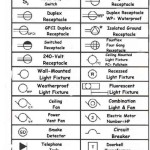Build Your Own Floor Plan App: A Comprehensive Guide
In today's digital age, having a floor plan app can be a valuable tool for homeowners, interior designers, and real estate professionals alike. With a few simple steps and the right tools, you can create your own floor plan app to help you visualize and manage your living space.
### 1. Define Your Requirements
Before you start building your app, take some time to think about what you want it to do. Do you want to be able to create floor plans from scratch or import existing ones? Do you need features like 3D visualization, room measurements, or furniture placement? Once you know what you want your app to do, you can start choosing the right tools. ###2. Choose the Right Tools
There are many different tools available to help you build a floor plan app. Some popular options include: *Software Development Kits (SDKs)
: These are toolkits that provide the basic building blocks for your app. They typically include libraries for creating UI elements, handling user input, and communicating with the server. *Floor Plan Creation Tools:
These are specialized tools that make it easy to create and edit floor plans. They often include features like drag-and-drop functionality, room templates, and measurement tools. *3D Rendering Engines:
These tools generate realistic 3D images of your floor plans. They can be used to create virtual walkthroughs and help you visualize the space before it's built. ###3. Design Your App's User Interface
The user interface (UI) of your app should be intuitive and easy to use. Users should be able to easily create and edit floor plans, add furniture and fixtures, and visualize the space in 3D. You can use a variety of tools to design your app's UI, such as: *UI Design Tools:
These tools help you create prototypes of your app's UI. They can be used to test different layouts and designs before you start coding. *Style Guides:
Style guides define the look and feel of your app. They include elements like typography, colors, and iconography. ###4. Develop Your App
Once you have designed your app's UI, you can start developing it. This involves writing code to implement the features and functionality of your app. If you don't have experience in software development, you can hire a developer to do this for you. ###5. Test Your App
Once your app is developed, you need to test it to make sure it works as expected. You can do this by creating test cases and running them against your app. You should also test your app on different devices and screen sizes to make sure it works properly on all of them. ###6. Deploy Your App
Once your app is tested and ready to go, you need to deploy it to a server. This will make your app available to users on the web or through an app store. You can choose from a variety of hosting providers, such as: *Web Hosting Providers:
These providers offer space on their servers to host your app. *App Stores:
App stores like the App Store and Google Play allow you to publish your app and make it available to users. ###7. Promote Your App
Once your app is deployed, you need to promote it to get users. You can do this by: *Creating a website for your app:
Your website should include information about your app's features, screenshots, and a link to download it. *Submitting your app to app stores:
App stores like the App Store and Google Play can help you reach a large audience of users. *Running social media campaigns:
Social media is a great way to connect with potential users and promote your app. *Offering discounts or promotions:
Offering discounts or promotions can help you attract new users and get them to try your app. By following these steps, you can create your own floor plan app that meets your specific needs. With a little planning and effort, you can have a powerful tool to help you visualize and manage your living space.
Draw Floor Plans With The Roomsketcher App

Draw Floor Plans With The Roomsketcher App
House Design App 10 Best Home Architecture

Draw Floor Plans With The Roomsketcher App

Draw Floor Plans With The Roomsketcher App

Floor Plan Creator And Designer Free Easy App

Draw Floor Plans With The Roomsketcher App

Floor Plan Creator And Designer Free Easy App

Floor Plan Creator And Designer Free Easy App

11 Best Free Floor Plan For 2024