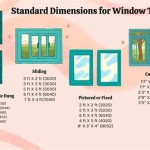Create House Floor Plan App: A Comprehensive Guide
Designing a house floor plan is a crucial step in the home building or renovation process. Traditionally, this task required professional architects and specialized software. However, the advent of mobile technology has revolutionized the field, offering accessible and user-friendly house floor plan apps to both professionals and DIY enthusiasts. This article explores the features, benefits, and considerations involved in selecting a suitable create house floor plan app.
Key Features of House Floor Plan Apps
Modern house floor plan apps offer a wide range of features to simplify the design process. These functionalities empower users to visualize and refine their dream homes with ease.
1. 2D/3D Visualization: The ability to switch between 2D blueprints and 3D models offers a comprehensive view of the design. 2D mode facilitates precise measurements and layout adjustments, while 3D mode provides a realistic walkthrough experience.
2. Room Templates and Object Libraries: Pre-built room templates and extensive object libraries accelerate the design process. Users can drag and drop furniture, appliances, and fixtures, experimenting with different layouts and interior design elements.
3. Measurement and Dimensioning Tools: Accurate measurement tools are essential for creating a functional and buildable floor plan. Apps should provide functionalities to determine wall lengths, room areas, and other critical dimensions.
4. Customizable Wall, Door, and Window Options: Flexibility in designing walls, doors, and windows is crucial. Users should be able to modify wall thickness, door styles, and window sizes to match their specific requirements.
Benefits of Using a House Floor Plan App
Leveraging a house floor plan app offers several advantages over traditional methods. These benefits contribute to a more efficient and cost-effective design process.
1. Cost-Effectiveness: Many house floor plan apps are available for free or at a significantly lower cost than hiring a professional architect for initial design stages.
2. Time Savings: Apps streamline the design process, eliminating the need for manual drafting and revisions. Users can quickly experiment with different layouts and make adjustments in real-time.
3. Improved Communication: Visual representations generated by the app facilitate clear communication between homeowners, contractors, and designers, reducing misunderstandings and potential errors.
Choosing the Right House Floor Plan App
Selecting the appropriate app depends on the user's needs and technical proficiency. Several factors warrant consideration before making a decision.
1. Platform Compatibility: Ensure the app is compatible with the user's preferred device, whether it's a smartphone, tablet, or computer.
2. Ease of Use: Intuitive user interface and straightforward functionalities contribute to a positive user experience, especially for individuals with limited design expertise.
3. Features and Functionality: Consider the specific features required for the project. Some apps offer advanced features like augmented reality (AR) visualization and integration with smart home devices, while others focus on basic floor plan creation.
Advanced Features in House Floor Plan Apps
As technology continues to evolve, house floor plan apps are incorporating increasingly sophisticated features to enhance the design experience.
1. Augmented Reality (AR): AR technology overlays digital models onto the real world, allowing users to visualize their future home within its actual environment.
2. Virtual Reality (VR) Support: Immersive VR experiences enable users to walk through their virtual homes, providing a realistic sense of scale and spatial relationships.
3. Smart Home Integration: Some apps offer integration with smart home devices, allowing users to plan the placement and connectivity of lighting, security systems, and other smart home components.
Considerations for Professional Use
While house floor plan apps are valuable tools for DIY enthusiasts, professionals may require more advanced software for complex projects.
1. Precision and Accuracy: Professional-grade software offers higher levels of precision and accuracy required for building permits and construction documentation.
2. Collaboration Features: For large-scale projects, collaboration features facilitate seamless communication and data sharing among team members.
3. Integration with Other Software: Compatibility with industry-standard design and modeling software streamlines the workflow and avoids data conversion issues.
Using House Floor Plan Apps for Renovation Projects
House floor plan apps are not only beneficial for new construction but also prove invaluable during renovation projects.
1. Existing Floor Plan Import: Some apps allow users to import existing floor plans, simplifying the renovation planning process by providing a starting point.
2. Visualizing Changes: Users can easily experiment with different renovation ideas, visualizing the impact of wall removals, additions, or other structural changes.
3. Cost Estimation: Certain apps integrate with cost estimation tools, enabling users to generate preliminary budgets based on their renovation plans.
Exploring Different App Categories
The market offers a variety of house floor plan apps catering to different needs and budgets.
1. Free Apps: Free apps provide basic functionalities suitable for simple projects and initial design exploration.
2. Paid Apps: Paid apps typically offer more advanced features, greater customization options, and enhanced user support.
3. Professional Software: Professional-grade software packages are designed for architects, engineers, and other building professionals, providing comprehensive tools for complex projects.
Staying Updated with App Developments
The field of house floor plan apps is constantly evolving. Staying informed about the latest advancements ensures users can leverage the most effective tools available.
1. App Store Reviews: Regularly checking app store reviews provides insights into user experiences and app performance.
2. Industry Blogs and Publications: Following industry blogs and publications keeps users informed about new app releases, feature updates, and emerging trends in architectural design software.
3. Online Forums and Communities Engaging in online forums and communities dedicated to home design and construction provides opportunities to learn from other users and discover new app recommendations.
Floor Plan Creator On Google Play

Draw Floor Plans With The Roomsketcher App

20 Best Floor Plan To Create Your Plans Foyr

Draw Floor Plans With The Roomsketcher App
House Design App 10 Best Home Architecture

House Plans How To Design Your Home Plan

Draw Floor Plans With The Roomsketcher App

20 Best Floor Plan To Create Your Plans Foyr
House Plan Drawing App On Google Play

Floor Plan Creator