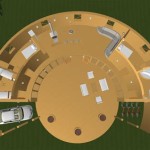```html
Creating Your Own Floor Plans: A Comprehensive Guide
Floor plans serve as fundamental blueprints for understanding and visualizing the layout of a building or space. They are essential for architects, interior designers, construction workers, and homeowners alike. Creating a floor plan involves representing walls, doors, windows, fixtures, and furniture on a two-dimensional plane, typically to scale. This article provides a comprehensive guide to creating floor plans, covering various methods, tools, and considerations.
Understanding the Purpose and Elements of a Floor Plan
Before embarking on the creation of a floor plan, it is crucial to understand its purpose. Floor plans are used for various reasons, including:
- Visualizing the spatial arrangement of rooms and features.
- Planning furniture placement and interior design.
- Communication between architects, contractors, and clients.
- Obtaining building permits and approvals.
- Estimating construction costs and materials.
- Real estate marketing and property valuation.
A typical floor plan includes the following elements:
- Exterior and interior walls, represented as solid lines.
- Doors and windows, indicated with specific symbols.
- Stairs, ramps, and elevators, with directional arrows.
- Fixed fixtures, such as sinks, toilets, bathtubs, and kitchen appliances.
- Furniture, often shown in simplified forms to represent scale and placement.
- Dimensions and measurements, indicating the length and width of rooms and walls.
- Room labels, identifying the function of each space (e.g., bedroom, living room, kitchen).
- North arrow, indicating the orientation of the plan.
- Scale, specifying the ratio between the drawing and the actual dimensions.
Methods for Creating Floor Plans
There are several methods for creating floor plans, ranging from traditional hand-drawing techniques to sophisticated computer-aided design (CAD) software. The choice of method depends on the complexity of the project, the level of precision required, and the available resources.
1. Hand-Drawing: This is the most basic method, involving the use of pencil, paper, ruler, and eraser. It is suitable for simple floor plans and quick sketches. However, it requires accuracy and attention to detail. The advantages of hand-drawing include its accessibility and cost-effectiveness. The disadvantages include the potential for errors, the difficulty of making revisions, and the lack of scalability.
Process of Hand-Drawing a Floor Plan:
- Measure the Space: Accurately measure all walls, doors, windows, and other features using a measuring tape or laser distance meter. Record the measurements in a notebook.
- Choose a Scale: Select an appropriate scale, such as 1/4 inch = 1 foot or 1/8 inch = 1 foot, depending on the size of the space and the paper size.
- Draw the Exterior Walls: Use a ruler and pencil to draw the exterior walls according to the chosen scale.
- Add Interior Walls: Draw the interior walls, ensuring they are accurately positioned and aligned with the exterior walls.
- Represent Doors and Windows: Use standard symbols to represent doors and windows, indicating their swing direction and size.
- Include Fixed Fixtures: Draw the fixed fixtures, such as sinks, toilets, and kitchen appliances, in their appropriate locations.
- Add Furniture (Optional): Represent furniture with simplified shapes to visualize the layout and space planning.
- Label Rooms and Add Dimensions: Label each room with its function and add dimensions to indicate the length and width of rooms and walls.
- Include a North Arrow: Indicate the north direction on the plan.
2. Computer-Aided Design (CAD) Software: CAD software provides a digital environment for creating precise and detailed floor plans. It offers a wide range of tools for drawing, editing, and annotating plans. CAD software is suitable for complex projects that require accuracy, scalability, and the ability to make revisions easily. Popular CAD software programs include AutoCAD, Revit, and ArchiCAD.
Key Features of CAD Software for Floor Plans:
- Precise drawing tools for creating walls, doors, windows, and other features.
- Object libraries with pre-drawn symbols for furniture, fixtures, and appliances.
- Layer management for organizing different elements of the plan.
- Dimensioning tools for adding accurate measurements.
- 3D modeling capabilities for visualizing the space in three dimensions.
- Collaboration features for sharing and editing plans with others.
- Import and export capabilities for integrating with other software.
The complexity of CAD software often necessitates a learning curve. Therefore, resources such as tutorials and training programs are recommended.
3. Online Floor Plan Software: Online floor plan software offers a user-friendly and accessible alternative to CAD software. These platforms typically provide drag-and-drop interfaces, pre-designed templates, and object libraries, making it easier for beginners to create floor plans. Some popular online floor plan software programs include Planner 5D, RoomSketcher, and SmartDraw.
Advantages of Online Floor Plan Software:
- Easy to use interface with drag-and-drop functionality.
- Pre-designed templates for various room types and layouts.
- Extensive object libraries with furniture, fixtures, and appliances.
- Automatic dimensioning and area calculation tools.
- 3D visualization capabilities.
- Cloud-based storage for accessing plans from anywhere.
- Collaboration features for sharing and editing plans with others.
While these platforms offer convenience, their capabilities may be limited compared to dedicated CAD software.
Key Considerations When Creating Floor Plans
Regardless of the method used, several key considerations should be taken into account when creating floor plans:
1. Accuracy and Scale: Accuracy is paramount in floor plan creation. Ensure that all measurements are precise and that the plan is drawn to scale. Using a consistent scale throughout the plan is essential for maintaining proportionality and avoiding errors. Double-check all dimensions and measurements before finalizing the plan.
2. Building Codes and Regulations: Floor plans must comply with applicable building codes and regulations. These codes specify requirements for room sizes, ceiling heights, egress routes, fire safety, accessibility, and other factors. Consult with local building authorities or a qualified architect to ensure compliance.
3. Accessibility: Consider accessibility requirements for people with disabilities, such as wheelchair users. Ensure that doorways are wide enough, hallways are clear of obstructions, and bathrooms have adequate maneuvering space. Adherence to accessibility guidelines enhances the usability of the space for all occupants.
4. Circulation and Functionality: Circulation refers to the flow of movement within the space. Design the floor plan to facilitate easy and efficient movement between rooms. Consider the function of each room and arrange furniture and fixtures to optimize usability. Ensure that there is adequate space for activities and interactions.
5. Natural Light and Ventilation: Maximize the use of natural light and ventilation in the floor plan. Orient windows to capture sunlight and provide cross-ventilation. Consider the placement of windows and doors to create a comfortable and healthy indoor environment.
6. Storage: Incorporate adequate storage space into the floor plan. Consider the storage needs of each room and provide closets, cabinets, shelves, and other storage solutions. Maximize vertical space and utilize underutilized areas for storage.
7. Future Needs: Anticipate future needs and plan for flexibility in the floor plan. Consider potential changes in lifestyle, family size, or work habits. Design the space to be adaptable and easily reconfigured to meet changing requirements.
Creating accurate and functional floor plans is a crucial aspect of architectural design and space planning. By understanding the purpose and elements of a floor plan, selecting the appropriate method, and considering key design principles, individuals can effectively visualize and communicate their spatial ideas. Whether using traditional hand-drawing techniques or advanced CAD software, the process of creating a floor plan requires careful attention to detail, accuracy, and compliance with building codes and regulations.
```
Floor Plan Creator And Designer Free Easy App

House Plans How To Design Your Home Plan

House Plans How To Design Your Home Plan

Floor Plans Learn How To Design And Plan

Create Floor Plan

Free Floor Plan Designer

Draw Floor Plans With The Roomsketcher App

Draw Floor Plans In Half The Time Cedreo

Floor Plans Learn How To Design And Plan

Floor Plan Creator Planner 5d