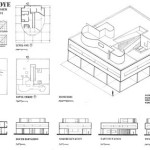Create Your Own 3D House Plans
Creating your own 3D house plans can be a fun and rewarding experience. With the right tools and software, you can easily design a home that meets your exact needs and preferences. ### Benefits of Creating Your Own 3D House Plans There are many benefits to creating your own 3D house plans, including: *Customization:
You can design a home that is tailored to your specific needs and preferences. This includes everything from the layout of the rooms to the style of the architecture. *Cost savings:
Creating your own 3D house plans can save you money on the cost of hiring an architect. This is because you will be able to do the work yourself, which can save you thousands of dollars. *Flexibility:
You can easily make changes to your plans as you go along. This means that you can experiment with different designs until you find one that you are happy with. *Visualization:
Creating 3D house plans allows you to visualize your home before it is built. This can help you to make sure that you are happy with the design and that there are no problems with the layout. ### Tools and Software for Creating 3D House Plans There are a variety of tools and software available that you can use to create 3D house plans. Some of the most popular options include: *SketchUp:
SketchUp is a free and easy-to-use 3D modeling software that is perfect for beginners. It allows you to create basic 3D models of your home. *Sweet Home 3D:
Sweet Home 3D is another free and easy-to-use 3D modeling software that is specifically designed for creating house plans. It allows you to create more detailed models of your home, including furniture and appliances. *AutoCAD:
AutoCAD is a professional-grade 3D modeling software that is used by architects and engineers. It is more complex than SketchUp and Sweet Home 3D, but it allows you to create highly detailed and accurate models of your home. ### Steps for Creating 3D House Plans The steps for creating 3D house plans are as follows: 1.Gather your materials.
You will need a computer with 3D modeling software installed, as well as a measuring tape, graph paper, and a pencil. 2.Measure your lot.
You will need to know the size and shape of your lot in order to create your house plans. 3.Draw a floor plan.
Start by drawing a basic floor plan of your home on graph paper. This will help you to get an idea of the layout of the rooms and the overall size of the house. 4.Create a 3D model.
Once you have a floor plan, you can start creating a 3D model of your home using 3D modeling software. 5.Add details.
Once you have created a basic 3D model, you can start adding details such as furniture, appliances, and landscaping. 6.Render your model.
Once you are happy with your 3D model, you can render it to create realistic images of your home. Creating your own 3D house plans can be a fun and rewarding experience. With the right tools and software, you can easily design a home that meets your exact needs and preferences.
Home Design Your House

3d Floor Plans

3d Home Design Architect For Your Own House Free Planner Homify

Planner 5d House Design Home In 3d

3d Floor Plans

1000 3d Floor Plans And Home Design Ideas To Build Free Plan House Imagination Shaper

Planner 5d House Design Home In 3d

3d Floor Plans

3d Home Design Free Easy House Plan And Landscape Tools Pc Mac

3d Home Design Free Easy House Plan And Landscape Tools Pc Mac