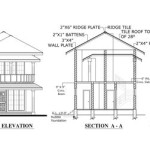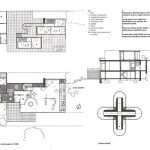Creating House Plans in Google SketchUp: A Comprehensive Guide
Introduction: Google SketchUp is a powerful and versatile 3D modeling software that can be used to create a wide range of projects, including detailed and accurate house plans. Its user-friendly interface and intuitive tools make it a popular choice for architects, designers, and home builders. This comprehensive guide will walk you through the steps of creating house plans in Google SketchUp, providing you with the skills and knowledge necessary to turn your dream home into a reality. Step 1: Getting Started with SketchUp - Download and install Google SketchUp from the official website. - Familiarize yourself with the user interface and basic tools. - Learn the basics of 3D modeling, such as creating lines, shapes, and surfaces. - Practice using the tools and familiarize yourself with the software's capabilities. Step 2: Setting Up Your Project - Create a new project file by clicking on "File" > "New". - Define the units of measurement you want to use for your project. - Set the camera view to "Parallel Projection" to create accurate and distortion-free drawings. - Enable "Snap to Grid" to ensure precise alignment of your walls and objects. Step 3: Creating the Foundation - Draw the outline of your foundation using the "Line" tool. - Use the "Push/Pull" tool to extrude the foundation upwards to create the desired height. - Add thickness to the foundation by drawing another outline and extruding it inwards. Step 4: Building the Walls - Draw the outline of your walls on top of the foundation using the "Line" tool. - Use the "Push/Pull" tool to extrude the walls upwards to create the desired height. - Add windows and doors using the "Window" and "Door" tools. Position and resize them according to your design. Step 5: Adding Floors and Ceilings - Draw the outline of your floor plan using the "Line" tool. - Use the "Push/Pull" tool to extrude the floor upwards to create the desired thickness. - Repeat the process to create the ceiling. - Add interior walls, partitions, and columns as needed. Step 6: Creating the Roof - Draw the outline of your roof using the "Line" tool. - Use the "Roof" tool to automatically generate a roof based on the selected outline. - Adjust the pitch and shape of the roof using the "Roof" tool options. Step 7: Adding Details and Textures - Add windows, doors, and other details to your house using the "Components" library. - Select various materials and textures from the "Materials" library to apply to different surfaces. - Use the "Paint Bucket" tool to apply colors and patterns to surfaces. Step 8: Creating Sections and Elevations - Use the "Section Plane" tool to create cross-sections of your house. This will help you visualize the interior layout and structure. - Create elevations by selecting a face of your house and using the "Generate Elevation" tool. Elevations show the exterior appearance of your house from different angles. Step 9: Exporting Your House Plans - Export your house plans in various formats, such as PDF, JPG, and DWG. - Select the desired export settings and choose the location where you want to save the files. - Your house plans can be printed, shared, or used in other design and construction software. Conclusion: Creating house plans in Google SketchUp is a rewarding and empowering experience. By following the steps outlined in this guide, you can transform your design ideas into accurate and detailed 3D models. Whether you're an architect, designer, or home builder, SketchUp provides you with the tools and capabilities to bring your dream home to life. With practice and creativity, you can create stunning house plans that will impress your clients, contractors, and family members.
Sketchup Floor Plan Tutorial For Beginners

Sketchup 8 Lessons Making A Simple House

Sketchup Tutorial House Building Part 1

Design Your House In Sketchup Step By Udemy

Sketchup Tutorial How To Create A Quick Floor Plan

Free Floor Plan Sketchup Review

4 Drawing A Basic House Google Sketchup The Missing Manual Book

Free Floor Plan Sketchup Review

Sketchup Tutorial House Design Part 1

Sketchup 8 Lessons Advanced House Building
Related Posts