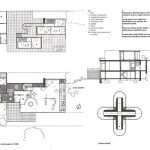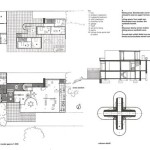Drawing a House Floor Plan: A Step-by-Step Guide
A floor plan is a scaled representation of a building's layout, seen from above. It serves as a blueprint for construction, renovation, or simply visualizing the arrangement of rooms and spaces within a house. Drawing a house floor plan can be a valuable skill for homeowners, architects, designers, and anyone involved in real estate. This guide will walk you through the process of creating a professional-looking floor plan, outlining essential steps and techniques.
Step 1: Gathering Information and Planning
Before you start sketching, gather all the necessary information to ensure your floor plan is accurate and complete. Start by taking precise measurements of each room, including length, width, and height. Pay attention to details like door and window placement, built-in features, and any existing fixtures. Create a list of all rooms and their intended uses. If you are designing a new house, you'll need to create a detailed layout based on your desired features and preferences. Consider factors like the flow between rooms, natural light, and the overall functionality of the space.
Step 2: Choosing a Drawing Tool
There are various tools available for drawing floor plans, catering to different skill levels and preferences.
- Pencil and Paper: For beginners, a simple pencil and graph paper can be an effective and affordable option. This method offers flexibility and allows for easy corrections. However, it requires a certain level of drafting skill and can be time-consuming for complex layouts.
- CAD Software: Computer-aided design (CAD) software, such as AutoCAD or SketchUp, provides professional-grade tools for creating accurate and detailed floor plans. CAD programs offer geometric precision, layers for organizing elements, and a wide range of drawing tools. They are ideal for complex projects and require a steeper learning curve.
- Online Floor Plan Creators: Several online tools allow users to create floor plans without needing specialized software. These platforms offer drag-and-drop interfaces, pre-designed templates, and simplified drawing tools. While they lack the advanced features of CAD software, they are user-friendly and suitable for basic floor plans.
Step 3: Sketching the Layout
Once you have gathered your measurements and chosen a drawing tool, you can begin sketching the layout of your house. Start by drawing the outer walls of the building to scale. Then, add the interior walls, creating individual rooms. Use symbols to represent doors, windows, and other features. Pay attention to the placement of these elements and ensure that they are accurately positioned within the room. Remember to maintain the correct proportions throughout the drawing.
Step 4: Adding Details and Symbols
After sketching the basic outline, you can start adding details to your floor plan. Use symbols to represent furniture, appliances, fixtures, and other essential elements. There are standard symbols used in floor plan drafting, but you can also create your own to represent specific features. Ensure that all symbols are clearly labeled and legible. You can also use different colors or line weights to differentiate between walls, doors, and other elements.
Step 5: Dimensions and Legends
To make your floor plan informative and easy to understand, add dimensions and legends. Include the length and width of each room, as well as the dimensions of important features like doors, windows, and built-in elements. Use a consistent measurement system, such as feet or meters. Create a legend to explain the various symbols used in the plan, ensuring clarity and consistency.
Step 6: Refinement and Review
After adding all the necessary details, review your floor plan carefully to ensure accuracy and clarity. Check the scaling, dimensions, and placements of all elements. Make sure all details are legible and well-organized. You can also use the "zoom" feature to view the plan at different scales, ensuring the layout is well-proportioned. Once you are satisfied with the final result, you can save or print your floor plan for future use.
Drawing a house floor plan can be a fulfilling and rewarding experience, allowing individuals to visualize and plan their dream homes. By following these steps, anyone can create a professional-looking and informative floor plan, regardless of their level of architectural expertise.

Floor Plan Creator And Designer Free Easy App

House Plans How To Design Your Home Plan

House Plans How To Design Your Home Plan

House Plans How To Design Your Home Plan

Easy Home Building Floor Plan Cad Pro

Home Floor Plans House Plan Drawings

Draw Floor Plans In Half The Time Cedreo

Floor Plan Creator And Designer Free Easy App

How To Draw A Floor Plan The Simple 7 Step Guide For 2024

Floor Plans Types Symbols Examples