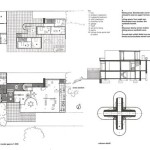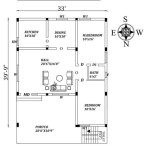Drawing House Floor Plans: A Guide for Beginners
Creating a floor plan is an essential step in the home design process. It serves as a visual blueprint, outlining the layout of a house, defining spaces, and facilitating efficient planning. Floor plans are valuable tools for architects, builders, and homeowners alike. If you're planning a renovation, extension, or even just rearranging your existing furniture, knowing how to draw a house floor plan can be incredibly beneficial.
While professional software like AutoCAD or Chief Architect offer advanced features, drawing house floor plans can be achieved with simple tools like graph paper, a ruler, and a pencil. This article will guide you through the process of drawing house floor plans, addressing key aspects like gathering measurements, selecting a scale, and using basic drafting techniques.
Gather Accurate Measurements
The foundation of a successful floor plan lies in accurate measurements. Before you start drawing, meticulously measure every room, hallway, and opening in your house. This includes the length and width of each space, the placement of doors and windows, and the dimensions of any built-in features like cabinets or fireplaces.
For accurate measurements, use a tape measure and a level. When measuring a room, ensure you're measuring from wall to wall, not including the thickness of any finishing trim. Be sure to note the placement of any fixtures such as light switches, electrical outlets, or plumbing fixtures. If you are working with an existing house, mark these features on your diagram with clear symbols.
Choose a Suitable Scale
The scale of your floor plan determines the proportion between your drawing and the actual house. Selecting an appropriate scale is crucial for creating a legible and accurate representation. A common scale for floor plans is 1/4 inch equals 1 foot. This means that every ¼ inch on your drawing represents 1 foot in reality.
You can choose other scales depending on your preferences and the size of your house. Consider a smaller scale like 1/8 inch equals 1 foot for larger properties, or a larger scale like 1/2 inch equals 1 foot for smaller areas, such as a single room or a bathroom. Always specify the chosen scale on your drawing.
Utilize Basic Drafting Techniques
After gathering measurements and selecting a scale, you're ready to start drawing. Use graph paper for precise measurements and straight lines. Begin by drawing the exterior walls of your house, using the scale you've chosen. Next, divide the interior spaces according to your measurements, clearly marking each room, hallway, and closet.
When drawing doors and windows, use standard symbols to represent them. For example, a rectangle with a rounded bottom corner can represent a door, while a simple rectangle can represent a window. Be sure to label each door and window with its dimensions. For clarity, use different line thicknesses to distinguish between walls, doors, and windows. For example, use a thicker line for exterior walls, a medium line for interior walls, and a thin line for doors and windows.
Incorporate Dimensions and Details
Once you have the basic outline of your floor plan, add dimensions to each room, corridor, and opening. Use arrows to indicate the direction of each measurement, and label them with their numerical values. Furthermore, add details like furniture placement, built-in features, and any other specific elements that are relevant to your design. These details help to create a comprehensive picture of your house.
Use standardized symbols to represent various features like stairs, sinks, toilets, and appliances. These symbols can be easily found online or in drafting guides. For clarity, include a legend on your floor plan that explains each symbol and its meaning.
Software Alternatives
While traditional drafting methods offer a hands-on approach, digital tools have revolutionized the process of creating floor plans. Specialized software programs cater to both beginners and professionals, providing user-friendly interfaces and advanced features. These programs offer a range of templates, symbols, and customization options, making it easier to create professional-looking floor plans.
Some popular options for drawing house floor plans include:
- SketchUp
- Sweet Home 3D
- Floorplanner

Floor Plans Types Symbols Examples

House Plans How To Design Your Home Plan

Floor Plan Creator And Designer Free Easy App

House Plans How To Design Your Home Plan

House Plans How To Design Your Home Plan

Draw Floor Plans In Half The Time Cedreo

How To Draw A Floor Plan Live Home 3d

Floor Plans Learn How To Design And Plan

Creating The Perfect Floor Plan Quarry View Building Group

How To Draw A Floor Plan As Beginner Edrawmax